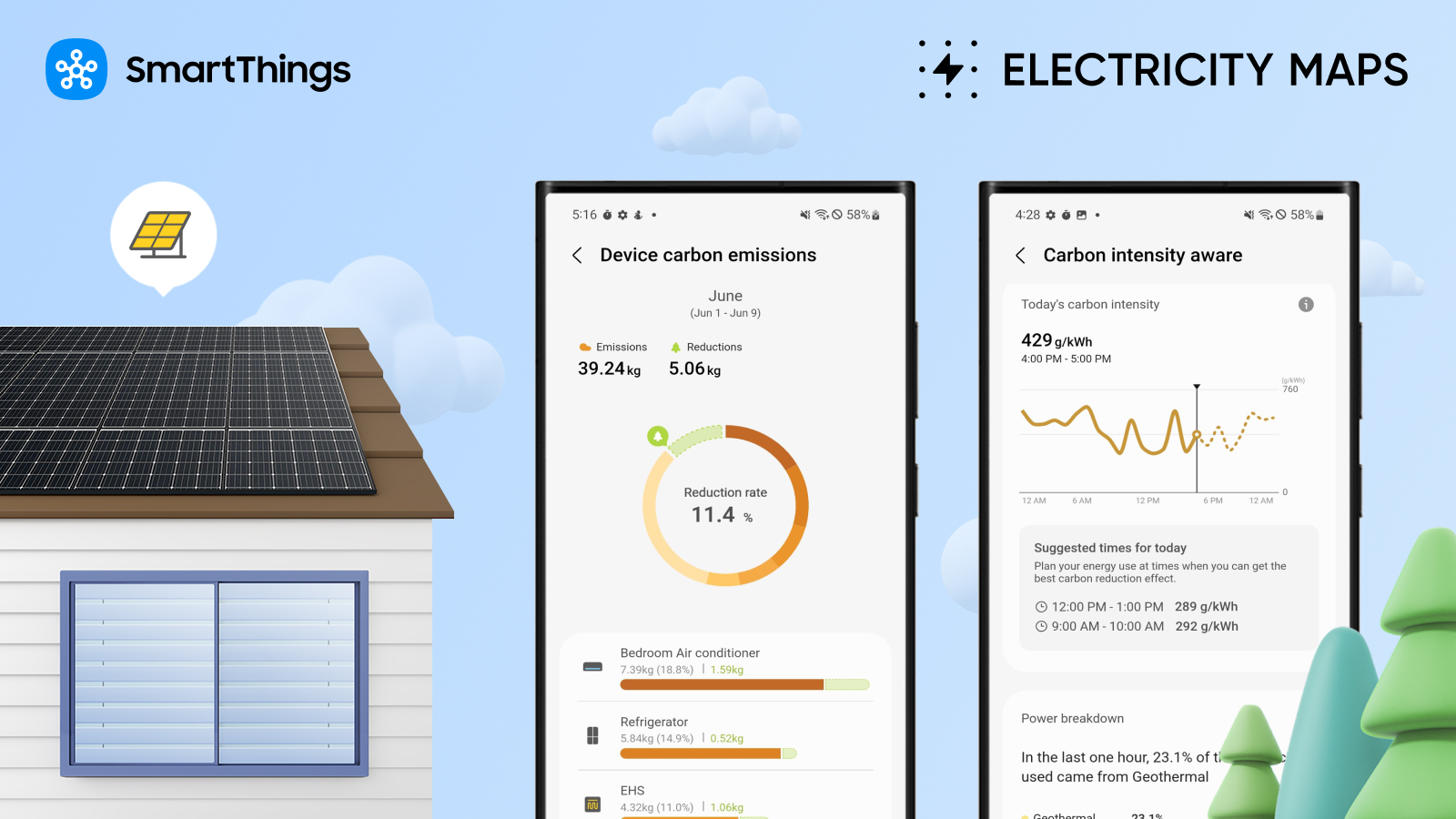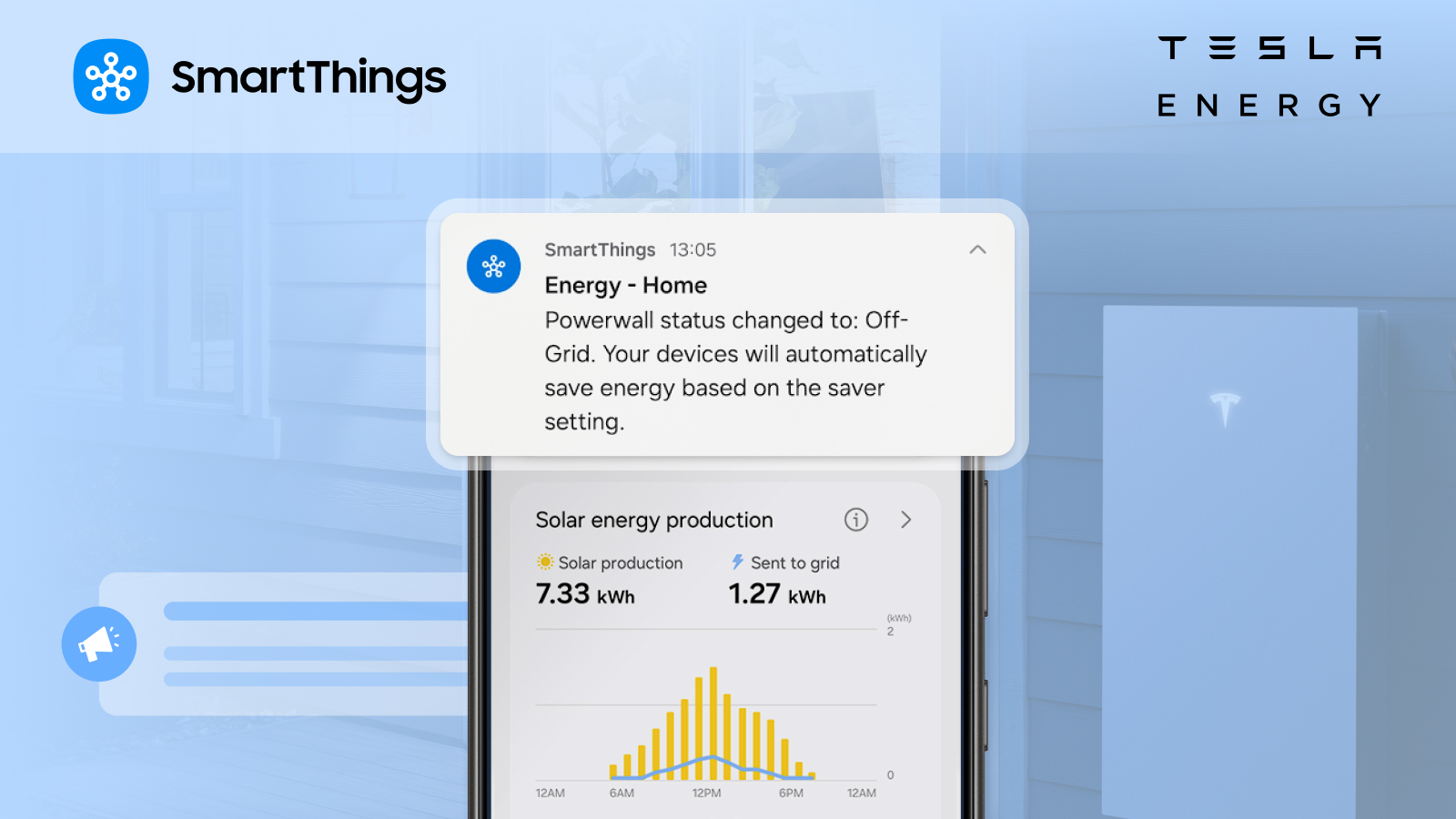August 8, 2024
Do you have cool ideas for SmartThings? Or perhaps you have a driver you’ve been working on that you want to share? We have an exciting challenge for you! The best part? The winners take home a Samsung 55” Frame TV!
We’re launching our first-ever SmartThings Innovation Challenge alongside the 10th Annual Samsung Developer Conference (SDC) taking place on Thursday, October 3, 2024, at the San Jose Convention Center.
Our ecosystem thrives on the brilliance of our developer community and this challenge is designed to push the boundaries of innovation. This is your chance to showcase your creativity and potentially shape the future of SmartThings.
Here’s how it works: there are two challenge themes and you can choose one of both to present your idea for a new SmartThings feature, enhancement, or driver. Once we’ve reviewed all submissions, we’ll invite the top 3 finalists from each theme to present their idea to a panel of judges at SDC24. The winners will be announced at the SDC24 after party.
Why Should You Participate in the SmartThings Innovation Challenge?
Visibility: Gain visibility for your innovative ideas within Samsung, SmartThings, and our partner ecosystem
Community: Connect with fellow innovators
Support: Potentially secure resources to bring your ideas to life
Win A Samsung Frame TV!
The first-place winner in each theme will be awarded a Samsung 55” Frame TV!
Additionally, winners will be celebrated at the SmartThings Partner Reception during SDC24.
SmartThings Innovation Challenge Themes
Please review the following themes and directions below to participate.
Propose a new feature or ways to enrich an existing SmartThings feature → Share Your Idea Here
Develop a new driver that enhances user’s abilities and the overall SmartThings experience → Share Your Idea Here
Are you interested in submitting something but feel stuck on what we are looking for? We provided some examples of what a good submission could look like at the end of this post.
How to Participate in the SmartThings Innovation Challenge
Submit the SmartThings Innovation Challenge form for your chosen theme by Friday, August 30.
Attend the Pre-SDC24 Webinar on Thursday, September 12 to see if you’re a finalist.
Finalists will be invited to present their idea to a panel of judges at the Samsung Developer Conference on Thursday, October 3.
While it’s not mandatory, we strongly encourage you to attend the Pre-SDC24 Webinar. Additionally, all finalists must be onsite at SDC24 to present their idea. Don’t worry, our team will work closely with you to get you ready for your debut.
Send your questions about the SmartThings Innovation Challenge to marketing@smartthings.com.
We look forward to seeing your creative solutions and wish you luck in the challenge!
Challenge Examples
Example 1
(after entering your name, company, job title, and email in the form)
Propose a new feature or enhancements to an existing SmartThings feature.
A way to gamify SmartThings Map View. This feature builds off of Map View, the way to visualize your home and all the devices in it. The idea for this enhancement to Map View is to gamify it to encourage more users to see the value in it. The proposal is to allow users to get points for usage. SmartThings would then give encouraging feedback to SmartThings users for various actions taken, grant badges, and a leaderboard for the community.
What problem does your idea solve?
This helps encourage adoption and usage of Map View which enables smart home users to easily see their devices and manage them, and provides a visual overview of their home and devices. It continues to enhance the SmartThings experience.
Who is the target audience?
Users who want to view a map of the devices within their home
Prospective smart home users who may not know how to get started.
How does your idea make smart homes more accessible?
By increasing usage of Map View through gamification, this ultimately makes it easier for current smart home users to see all of their smart devices at a glance. It also encourages them to purchase additional devices and see the opportunities in smart home living
Gamifying Map View can make managing a smart home more enjoyable and appeals to users who are more visually inclined.
What technical requirements would be needed to implement your idea?
Some technical requirements include:
The need for the SmartThings platform to recognize and assign events to user behavior like uploading a user’s floor plan, a hand-drawn sketch, and device usage data.
Some kind of point system based on user behavior events
An ability to assign badges when a SmartThings user reaches a certain point threshold
A way for the SmartThings platform to compare points between users in the community
The need for the SmartThings platform to know which room each device is in
Ability to detect status of each device
Ability to handle events from each device
Example 2
Note: This example is of an official SmartThings driver we have in our main driver channel. This one exists already, but serves as an example of a driver submission.
(after entering your name, company, job title, and email in the form)
Introduce your new driver.
This is a driver to connect Zigbee water leak sensors to the SmartThings platform. This driver provides supported capabilities including a water sensor, temperature alarm, temperature measurement, and battery indicator. Upon a water leak, the driver will trigger an alert. It also reports the current temperature and can trigger an alarm on excessive heat or water freeze if the device supports it.
What problem does your driver solve?
It expands the SmartThings ecosystem by connecting Zigbee water leak sensors across multiple brands.
Who is the target audience?
SmartThings users who want to detect water leaks with a Zigbee device.
How does your driver make smart homes more accessible?
It adds an additional device category to smart homes and helps people who need the ability to monitor water leaks.
Share the channel to your driver.
Channel Link → (https://bestow-regional.api.smartthings.com/invite/eGM6w1AGNm2A)
Github Repository → (https://github.com/SmartThingsCommunity/SmartThingsEdgeDrivers/tree/main/drivers/SmartThings/zigbee-water-leak-sensor)