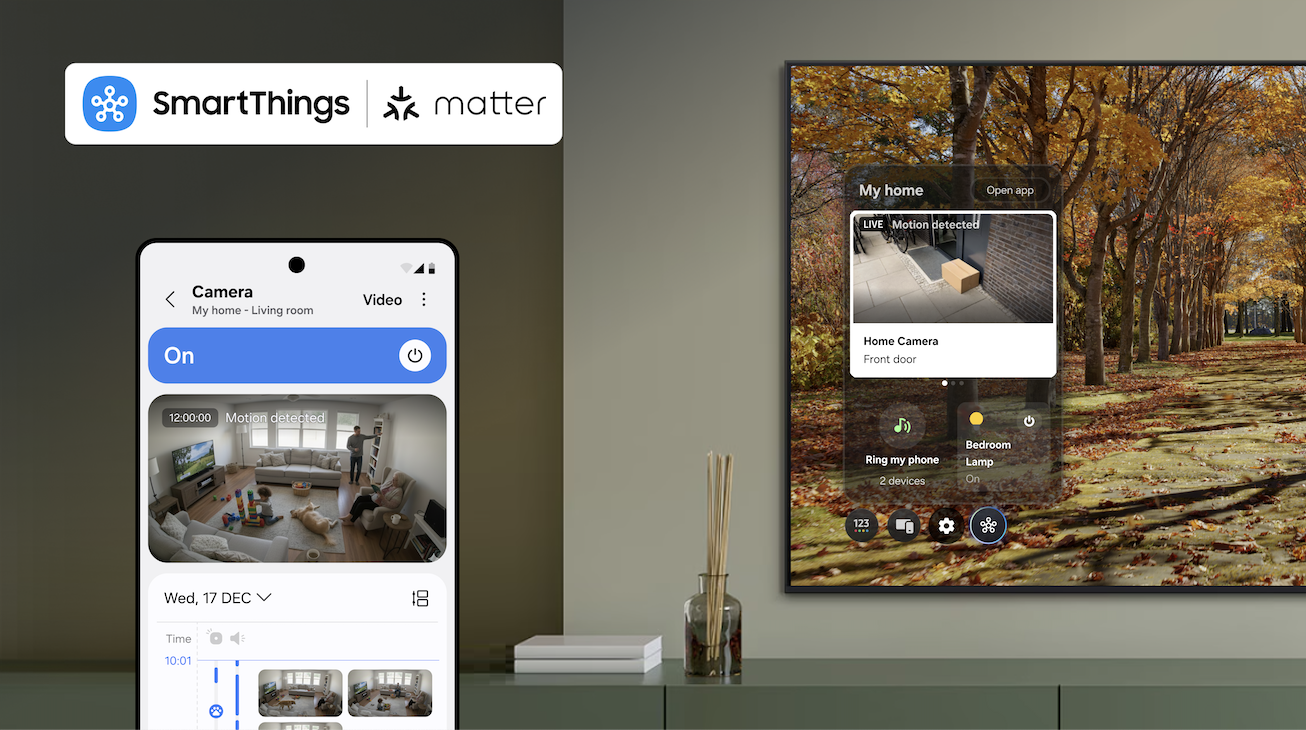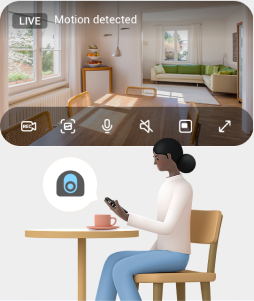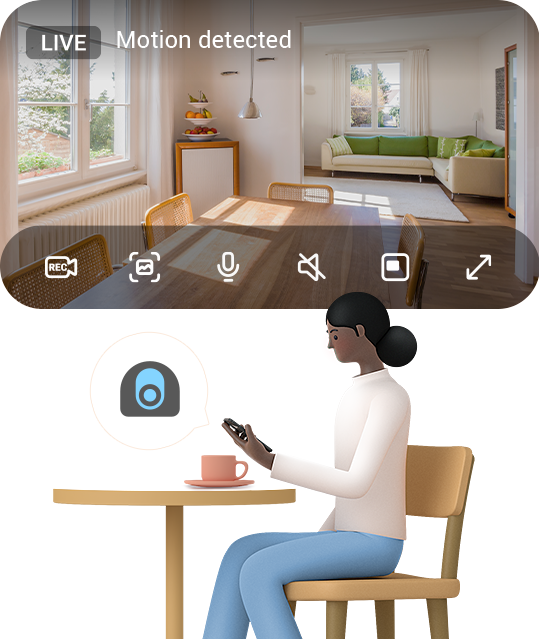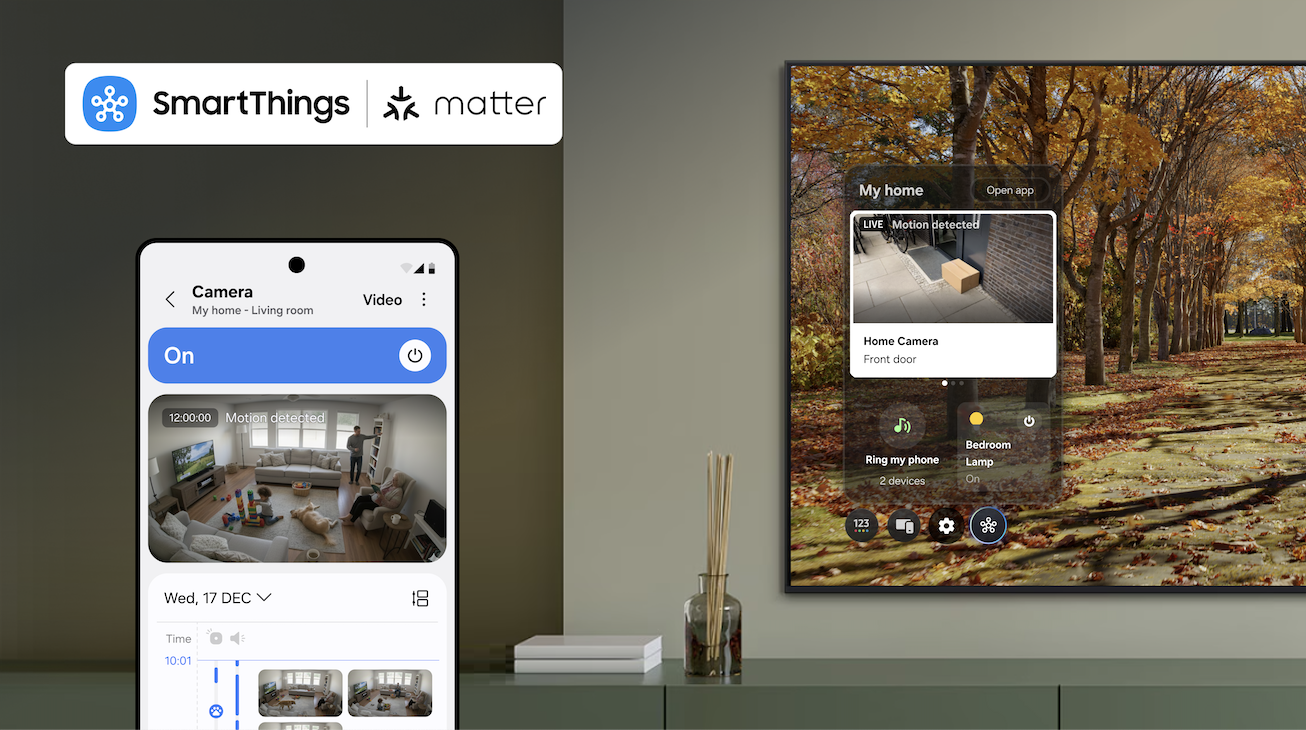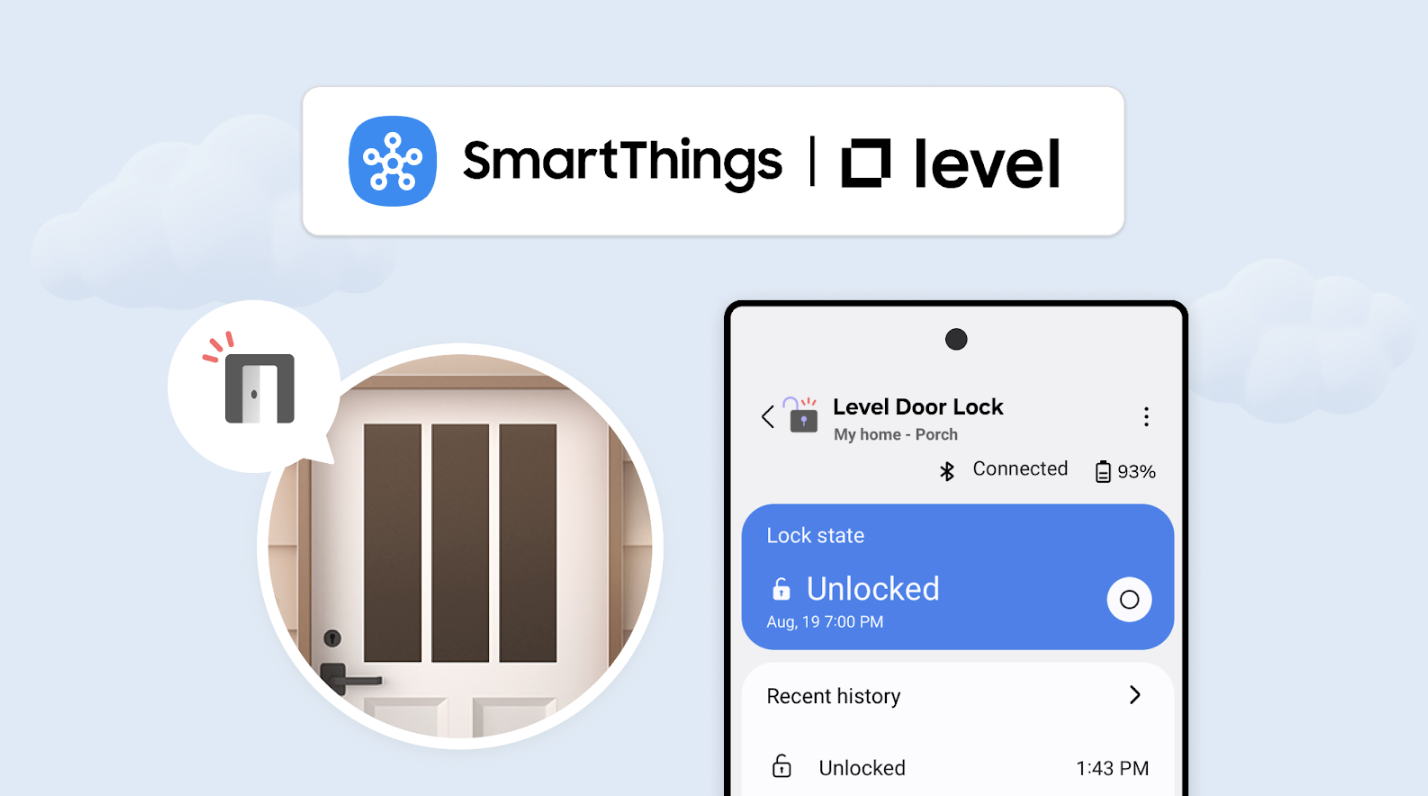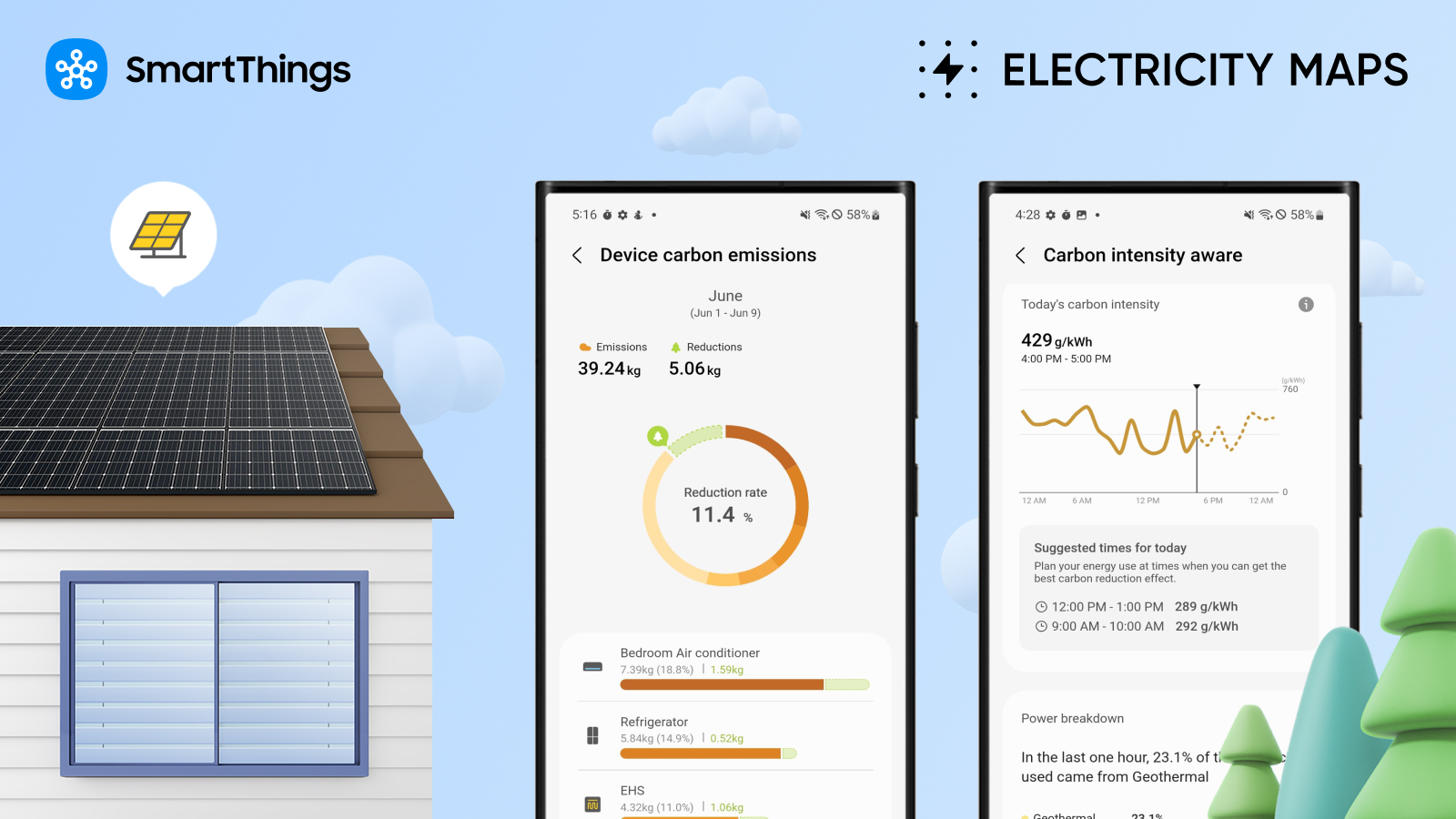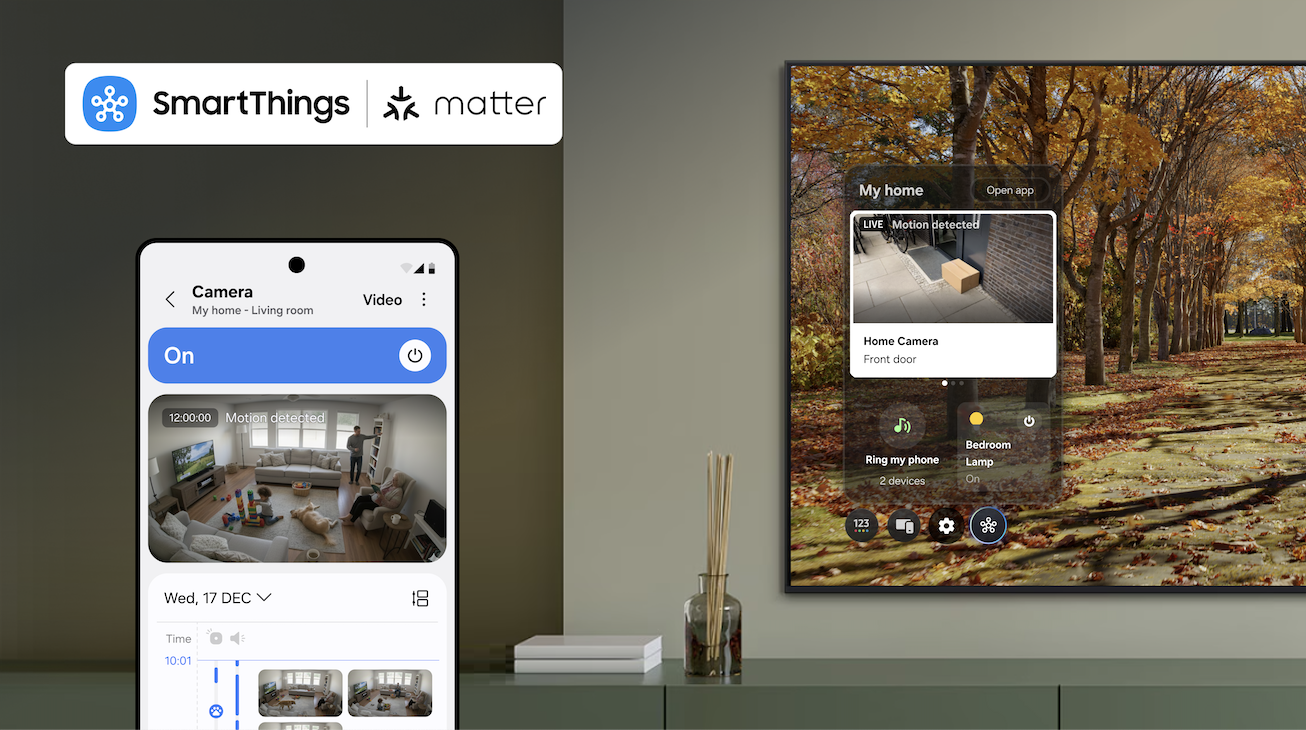Q&A: SmartThings and AiDot on How Matter Creates a More Seamless Smart Home
SmartThings and Samsung believe devices should work together no matter the brand, and that’s where Matter comes into play. Matter ensures your smart home devices speak to each other, offering interoperability between devices and more flexibility.
With SmartThings, our ecosystem of innovative, consumer-friendly partners like AiDot, and the power of Matter, connecting compatible devices and systems to create a seamlessly integrated home is easier than flipping a light switch.
AiDot, a leader in the IoT industry and trusted by millions of users, is a smart home platform that connects devices across brands and ecosystems. They offer a wide range of smart devices, including Matter-certified plugs, bulbs, switches, and more. Now, users can control AiDot’s products conveniently with the SmartThings app and make their smart home unified, more efficient, and fun.
In our latest LinkedIn Q&A, we chatted with AiDot to discuss our partnership, how their products work with SmartThings, Matter, and more.
Browse the highlights below or keep reading for the full conversation.
The Highlights
SmartThings: Since SmartThings and Matter devices from AiDot are compatible with one another, can you explain how to connect AiDot Matter products in the SmartThings app.
AiDot: Matter streamlines the device connection process for users. Before adding a device, ensure you have a supported Matter Controller. If a Matter device is in pairing mode, you may receive a notification in the SmartThings app, prompting you to begin the onboarding process. Alternatively, you can manually add an AiDot Matter device by opening the SmartThings app, selecting Add Device, and following the prompts to scan the barcode or enter the setup code. Once connected, you can customize settings such as the hub, room, and network, ensuring a seamless integration into your smart home ecosystem.
Connecting AiDot Matter products to SmartThings is super straightforward.
SmartThings: For someone who is new to the smart home space, what’s the first thing you would tell them about AiDot and Matter.
AiDot: That's a tough question; there are so many great things about it! To sum it up, AiDot Matter delivers a number of benefits to smart home users including simple setup, unified device management, flexibility of hubs and voice assistants, and an open ecosystem that allows device selection based on features and pricing rather than compatibility. These advantages combine to create a seamless and consumer-friendly smart home experience with enhanced interoperability.
SmartThings: For those looking to explore your products for the first time, what would you recommend as the best use for AiDot in their daily routines?
AiDot: We’re glad you asked! One of our favorite things is the endless unique automations that we hear our users have created. A great one that comes to mind is using a security camera’s motion detection as a trigger, and having that make lights inside and outside the home red to scare away intruders and warn the homeowner someone is in their yard.
A similar effect can be achieved with our water leak detectors, so in addition to a phone notification and an audible alarm, the lights in a room will turn blue if a leak has occurred. These particular ideas came from a hearing-impaired user within our community, and we just loved the ingenuity of them.
Our full conversation with AiDot
SmartThings: Hey, AiDot Smart Home! Thank you for joining us for a Q&A today. First up, for those who are new to your brand, what is AiDot?
AiDot: Hey, SmartThings! Thanks for having us and a great first question. AiDot is a smart home platform that connects devices across brands and ecosystems. We also use Matter, a connectivity standard developed by the Connectivity Standards Alliance (formerly known as the Zigbee Alliance), but we know SmartThings knows all about the power of Matter.
SmartThings: We do! Matter is an important component of our ecosystem.
AiDot: Ours too! For anyone new to Matter, it establishes a cohesive smart home ecosystem, enabling devices from various manufacturers to operate seamlessly together, irrespective of their brand or communication protocol. Learn more about it at aidot.com/matter.
Can you help explain SmartThings to our followers who might not be familiar with the platform?
SmartThings: Of course! SmartThings is Samsung's smart home platform that enables users to connect, control, and automate a wide range of compatible devices through a unified mobile app. We are a comprehensive smart home solution, allowing connection and control of products from outside brands, too! For example, we are compatible with Matter devices from AiDot.
Since SmartThings and Matter devices from AiDot are compatible with one another, can you explain how to connect AiDot Matter products in the SmartThings app.
AiDot: Matter streamlines the device connection process for users. Before adding a device, ensure you have a supported Matter Controller. If a Matter device is in pairing mode, you may receive a notification in the SmartThings app, prompting you to begin the onboarding process. Alternatively, you can manually add an AiDot Matter device by opening the SmartThings app, selecting Add Device, and following the prompts to scan the barcode or enter the setup code. Once connected, you can customize settings such as the hub, room, and network, ensuring a seamless integration into your smart home ecosystem.
Connecting AiDot Matter products to SmartThings is super straightforward.
SmartThings: And, to make the process as simple as possible, you can #DoTheSmartThings and use the SmartThings app to scan the QR code on the Matter products. This process seamlessly integrates the AiDot Matter devices into the SmartThings ecosystem without any complicated setup. For users who are new to Matter, how can they identify a Matter product?
AiDot: Identifying Matter products is easy! Just look for the official Matter logo on the product, its packaging, and its marketing materials. If it’s there, it’s Matter.
If an AiDot Matter user hasn’t set up their SmartThings Station yet, how can they get up and running?
SmartThings: It’s simple to get started and the SmartThings Station offers so much for any smart home. After downloading the app, navigate to the Devices tab, tap Add (+), then By brand > Samsung > Smart Home Hub. Follow the on-screen instructions to connect your hub to your Wi-Fi network. Once set up, use the app to add and configure your other smart home devices (and your AiDot Matter devices, too!)
Speaking of getting set up, can you explain how users can set up their AiDot Matter Smart Home?
AiDot: Establishing a Matter-enabled smart home couldn’t be simpler. Begin by selecting Matter-compatible devices from leading brands such as Samsung, SmartThings, AiDot, and many more. The setup process is simple, as Matter provides easy-to-follow instructions to connect devices to your home network. Download the app for your smart home ecosystem of choice. Then simply add your Matter devices to the app, where they will seamlessly integrate into your smart home setup.
Come to think of it, we should probably talk about Matter Controllers.
SmartThings: Yes! A Matter Controller is a multipurpose hub incorporated into other devices.
AiDot: Exactly! It can be baked into other devices, removing the need for a dedicated single-purpose hub device. Some devices you already have may be, or have the capability to become, a Matter Controller. Examples include smart speakers, Wi-Fi routers, digital displays, home assistant devices, entertainment devices and more. Even the SmartThings wireless phone charger can serve as a Matter Controller. You may even see this technology introduced to the likes of fridges and TVs. And if you happen to have multiple Matter Controllers in your home, that will only serve to make your network even more powerful as they’ll communicate and work together rather than competing to control your smart home devices.
SmartThings It’s great to see how much AiDot has incorporated Matter into its products. For someone who is new to the smart home space, what’s the first thing you would tell them about AiDot and Matter.
AiDot: That's a tough question; there are so many great things about it! To sum it up, AiDot Matter delivers a number of benefits to smart home users including simple setup, unified device management, flexibility of hubs and voice assistants, and an open ecosystem that allows device selection based on features and pricing rather than compatibility. These advantages combine to create a seamless and consumer-friendly smart home experience with enhanced interoperability.
Since you mentioned automations, what kind of routines can SmartThings help users create?
SmartThings: Dare we say… all of them? With the SmartThings app, you can automate just about anything. Whether it’s controlling your home's lighting, monitoring your pets, or setting up wellness routines, just like AiDot and Matter, we have you covered.
For those looking to explore your products for the first time, what would you recommend as the best use for AiDot in their daily routines?
AiDot: We’re glad you asked! One of our favorite things is the endless unique automations that we hear our users have created. A great one that comes to mind is using a security camera’s motion detection as a trigger and having that make lights inside and outside the home red to scare away intruders and warn the homeowner someone is in their yard.
A similar effect can be achieved with our water leak detectors, so in addition to a phone notification and an audible alarm, the lights in a room will turn blue if a leak has occurred. These particular ideas came from a hearing-impaired user within our community, and we just loved the ingenuity of them.
Of course, these are just a few examples of the many custom solutions users can create with the AiDot app and AiDot products, and we encourage new users to give it a try themselves.
SmartThings: Well, that was very informative! Thank you to our partners at AiDot Smart Home for chatting with us today! It was great learning about AiDot and how you're using Matter-enabled devices to enhance the smart home experience. Want to know more? #DoTheSmartThings and send us a message!
AiDot: Thank you for having us SmartThings!
Read More