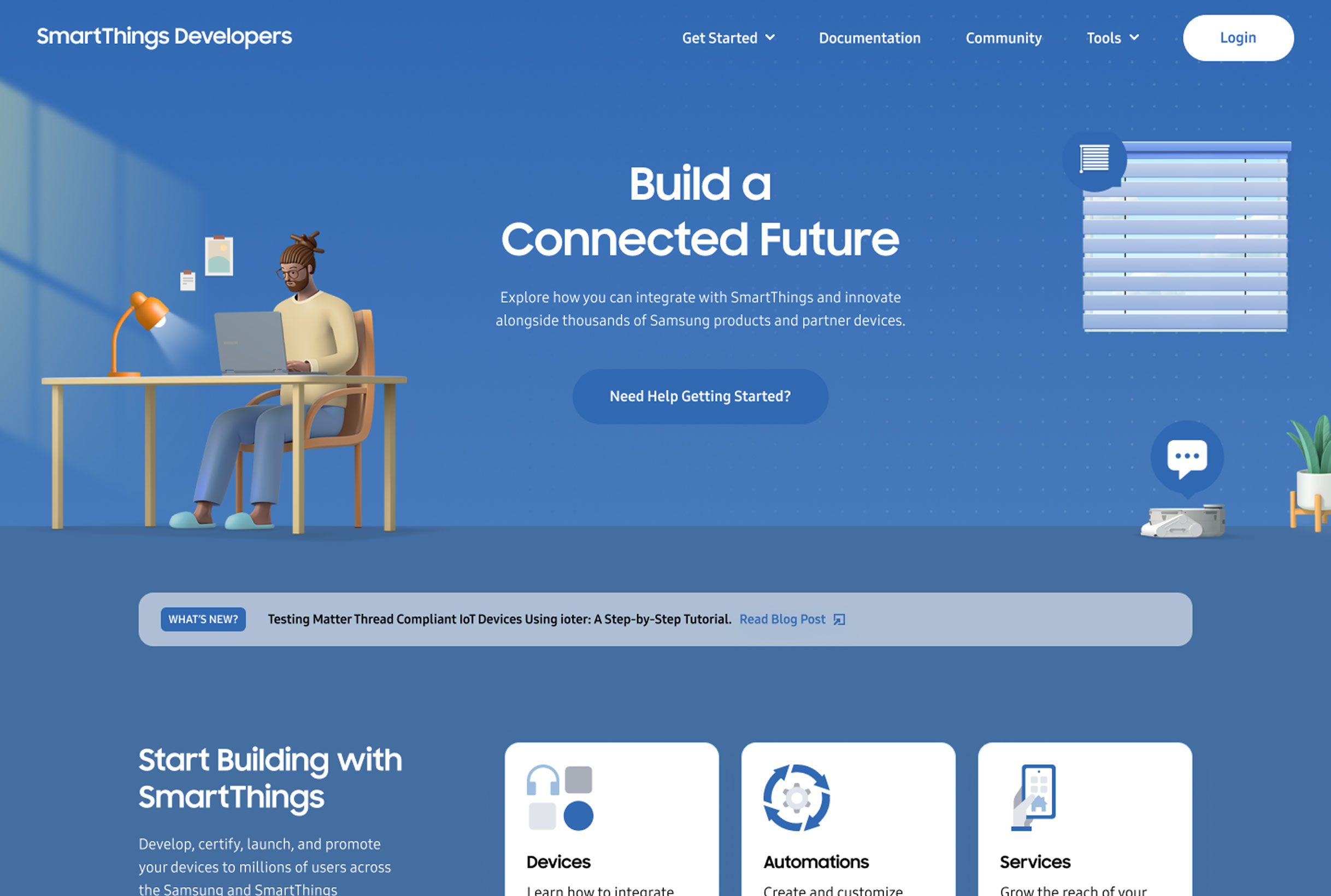December 15, 2023
Picture this: You slept through your alarm, and now you have to get ready for work in a rush. Quickly, you put on a pot of coffee, iron your clothes, throw everything you need in a bag, and head to the office. Phew, you’re still going to be on time. But wait! Did you unplug the coffee pot? The iron? Turn off all the lights?
You break out into a cold sweat—but then you remember all your appliances are plugged into the SmartThings-compatible TP-Link Smart Plug, and you breathe a sigh of relief, open the SmartThings app, and turn off anything you left on with a simple tap.
That’s only the beginning of how TP-Link works with SmartThings. A leading global provider of Wi-Fi devices and more, TP-Link offers the Matter-certified Tapo smart plug, allowing users to control their appliances conveniently, sustainably, and safely.
In our latest X (Twitter) Q&A, we chatted with TP-Link UK to discuss our partnership, how their products work with SmartThings, and more. Browse the highlights below, or keep reading for the full conversation.
The Highlights
SmartThings: How does your smart plug work with SmartThings?
TP-Link UK: SmartHome owners can connect their appliances to the Tapo smart plug. They don’t even have to be smart appliances! For example, you can control the lights on your Christmas tree this holiday!
Then, in the SmartThings app, users can go into SmartThings Energy to track the energy use of these devices and see electricity bill estimates. No more surprises!
TP-Link UK: Safety is another major concern for users today. How does SmartThings ensure our users avoid the risks that come with everyday appliances?
SmartThings: Who hasn’t asked themselves halfway to work, “Did I unplug the iron?” The SmartThings app puts your mind at ease. Simply preset a schedule to auto-manage your devices so they turn off after it’s left on for a set time.
SmartThings: We’d love to know where TP-LINK sees the smart home space heading in the next 5-10 years.
TP-Link UK: We see the future of smart homes as smart and non-smart products all working together seamlessly, no matter who makes them!
Our full conversation with TP-Link UK
SmartThings: We’ve got some burning questions for you! First up, what makes TP-Link different?
TP-Link UK: Thanks for having us. We are the world’s number 1 provider of Wi-Fi devices to consumers across the globe. The user experience drives everything we do, so we design and build all our networking devices in-house.
We’re excited to say that our Tapo smart plug now works with SmartThings Energy!
SmartThings: We’re thrilled to partner with you! How does your smart plug work with SmartThings?
TP-Link UK: SmartHome owners can connect their appliances to the Tapo smart plug. They don’t even have to be smart appliances! For example, you can control the lights on your Christmas tree this holiday!
Then, in the SmartThings app, users can go into SmartThings Energy to track the energy use of these devices and see electricity bill estimates. No more surprises!
TP-Link UK: Beyond access to the game-changing SmartThings Energy, what are the other benefits of using the Tapo smart plug with the SmartThings app?
SmartThings: Energy bill surprises are the worst! The SmartThings app lets you turn your plugged-in appliances on and off wherever you are. That way, you only use the devices you need when you need them! Goodbye, wasted energy.
SmartThings: Let’s talk about another matter…Matter! How does TP-Link work with Matter-certified devices, and why is that important?
TP-Link UK: TP-Link’s Tapo Mini Smart Wi-Fi Plug is our first Matter-certified product available to customers today, with more to come! The Tapo smart plug will work seamlessly with other Matter devices, such as the SmartThings Station, Samsung Family Hub Fridge, and smart TVs, and setting it up is a breeze! Here’s how: You scan a provided QR code with your phone, and the plug will immediately configure to your home network. Smart living should be easy!
TP-Link UK: We’ve covered sustainability and convenience. Safety is another major concern for users today. How does SmartThings ensure our users avoid the risks that come with everyday appliances?
SmartThings: Who hasn’t asked themselves halfway to work, “Did I unplug the iron?” The SmartThings app puts your mind at ease. Simply preset a schedule to auto-manage your devices so they turn off after it’s left on for a set time.
SmartThings: This was so fun! But before we wrap, we’d love to know where TP-LINK sees the smart home space heading in the next 5-10 years.
TP-Link UK: Yes! We see the future of smart homes as smart and non-smart products all working together seamlessly, no matter who makes them!
SmartThings: A huge thank you to our partners at TP-LINK UK for chatting with us today!
TP-Link UK: Thank you for having us SmartThings! On that note, we wanted to give your followers a limited-time offer on our Tapo smart plug for SmartThings users! Get an exclusive 5-pack bundle today: https://tplink.aod.promo/uk/tplink-samsung-dec23
Learn more about TP-Link’s smart home brand, Tapo, here: https://www.smartthings.com/partners/tapo