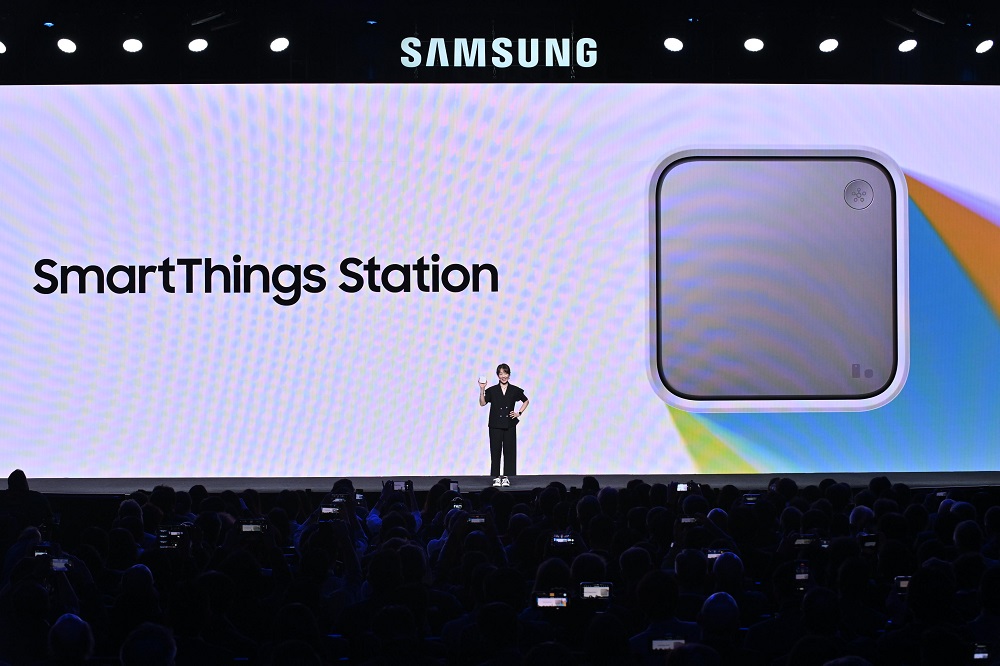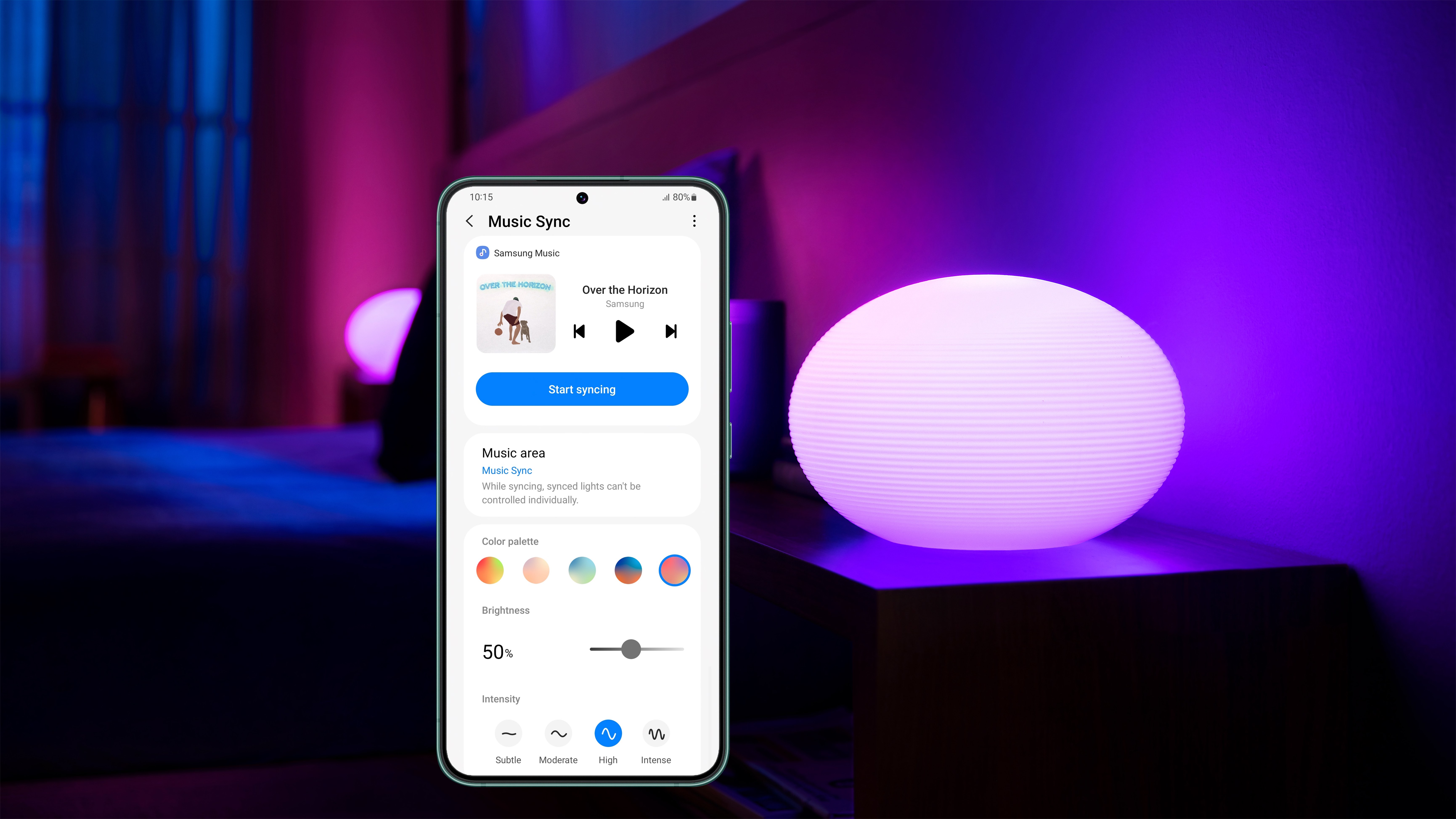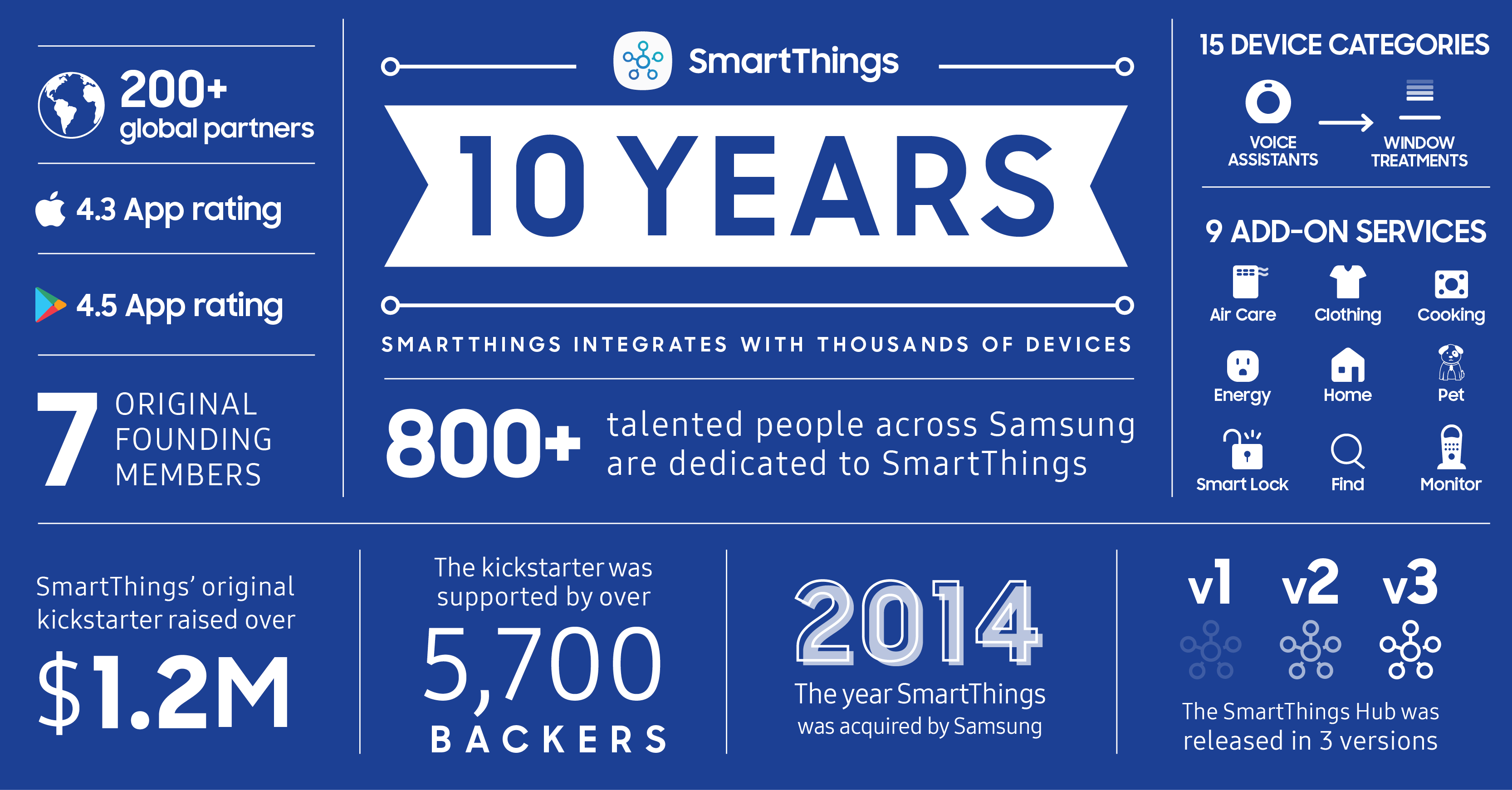Matter, a new industry protocol created by hundreds of leading and innovative companies (including Samsung), marks a new era for the smart home and its users. With a mission of simplifying the connected living experience, Matter makes it easy for users to buy, set up, and control smart devices. And while the new protocol is stirring a lot of buzz, many are wondering “how does it work?”
Our Marketing and Strategy Consultant, Daniel Moneta, who is also one of the leads of the Matter working group, let us in on everything you need to know about Matter (and how you’re likely already prepared to use it!).
Thanks for chatting with us, Daniel. Can you explain Matter in one sentence or less to someone who's never heard of it?
Sure! Matter is an open-standard, common language for smart home devices that makes it way easier to get them set up and working together.
What devices connect with Matter?
Matter supports many of today’s most common smart home categories, with more to come in the future! Look for lights, plugs, blinds, door locks, thermostats, sensors, and other devices that have the Matter logo.
That’s exciting! Is Matter a new kind of radio technology?
Nope. Matter is an “application layer”, which means it can run over technologies already in your homes or devices — like Wi-Fi or Thread. Think of it like this: you and I can both have the same radio, but unless we speak the same language, we can’t really do anything interesting together. Technologies like Wi-Fi and Thread let you connect your devices, and Matter is the language they speak to each other.
What is Thread, and how is it related to Matter?
Matter devices can talk to each other over Ethernet (wired network), Wi-Fi, a new technology called Thread, or any combination.
Thread is a new, wireless networking technology. Like Wi-Fi, Thread is based on Internet Protocol (or IP), so Thread devices join your home network just like any other kind of device. Thread is low power, and uses mesh networking to extend devices’ range, so it’s commonly found in battery-powered devices or ones that might be placed farther away from your home router.
In order to join your network, Thread devices connect through a “Thread Border Router”, a kind of bridge device that joins your Thread network to your Wi-Fi or wired network (just like an access point or router does for Wi-Fi). Thread Border Routers from any brand can be used to connect Thread devices, and many are built-in to devices including smart home hubs, smart speakers, and lighting. The latest SmartThings Hub, SmartThings Station, Samsung TVs, and Samsung Family Hub refrigerators have Thread Border Routers built in.
How will Matter impact the lives of people who use multiple smart home devices on a daily basis?
Matter makes smart home devices more responsive and reliable because devices connect to each other directly within the home instead of going through the cloud. And its simple, standard setup process makes it easy and consistent to add new devices to your home, no matter the brand.Does Matter need to be installed or will existing smart home devices be updated to support the protocol?
Odds are you’re already set for Matter! Major smart home platforms — including SmartThings of course — have already updated most of their hubs (or products with hubs in them like TVs or smart speakers) to support new Matter devices.
As for the devices, a number of existing smart home devices can be updated to Matter. Check with your favorite brands to find out how. But don’t worry: your existing non-Matter devices won’t stop working, and you can still control and automate Matter and non-Matter devices together in SmartThings.
Tell us more about smart home hubs. Do users need a hub to use Matter?
Yes, but you probably already have one! Matter devices connect locally, so you need a controller (or “hub”) from your favorite smart home platform to connect to and control devices when you’re at home, or away. Most smart home platforms — including SmartThings of course — have already updated devices like hubs, TVs, and smart speakers to be Matter controllers for their users.
Thank you, Daniel. Visit our website to learn more about Matter and how it works with SmartThings.
Or do you have Matter products? Fill out this form to learn more about certifying them with SmartThings and getting in front of our millions of users.