
5 New Compatible Devices
We’re excited to announce that five new devices are now compatible with the SmartThings open platform.
Each of these new devices will now appear in the SmartThings app under the Things category of SmartSetup. To connect them to your SmartThings Hub and account, simply tap “Connect New Device” in SmartSetup.
Here’s a brief look at each product:
Close your eyes, inhale deeply, and focus on achieving total climate nirvana while saving energy with this drop-dead gorgeous smart home thermostat.
This new integration allows you to control and automate the Zen thermostat directly from the free SmartThings app. The thermostat’s LED screen provides clear and simple feedback, with icons that only display when they’re required. It’s available in black or white to blend in seamlessly to your home’s aesthetic.
Like the SmartPower Outlet, the GE Plug-In Smart Switch is a portable, pluggable ZigBee outlet can turn lamps, electronics, or small appliances into a “smart” device that you can control and automate from the SmartThings app.
From the free SmartThings app, you’ll be able to see if you’ve left any lights or electronics on after you’ve left, turn things on or off from anywhere, and set lights and electronics to automatically turn on or off when different things happen–like when people enter a room or leave home.
The GE Plug-In Smart Dimmer is a portable pluggable device that provides the same controllable and programmable functionality as the GE Plug-In Smart Switch, but it also lets you dim or brighten lights to your preference.
By plugging in lights, small appliances, and electronics to this ZigBee dimmer, you’ll be able to control them from anywhere, automate them to turn on or off when different things happen, and manually dim or brighten lights–all from the free SmartThings app.
This in-wall light switch allows you to control and automate overhead lights and ceiling fans from anywhere using the free SmartThings app, while also letting you manually control it by tapping the switch directly.
The ZigBee switch utilizes your home’s existing wiring. It easily replaces your old light switch and integrates seamlessly with 2-way and 3-way systems.
Like the GE In-Wall Switch, this ZigBee device allows you to control and automate overhead lights and ceiling fans from anywhere, but it also lets you brighten and dim overhead lights to match your preferences.
The ZigBee switch utilizes your home’s existing wiring. It easily replaces your old light switch and integrates seamlessly with 2-way and 3-way systems.








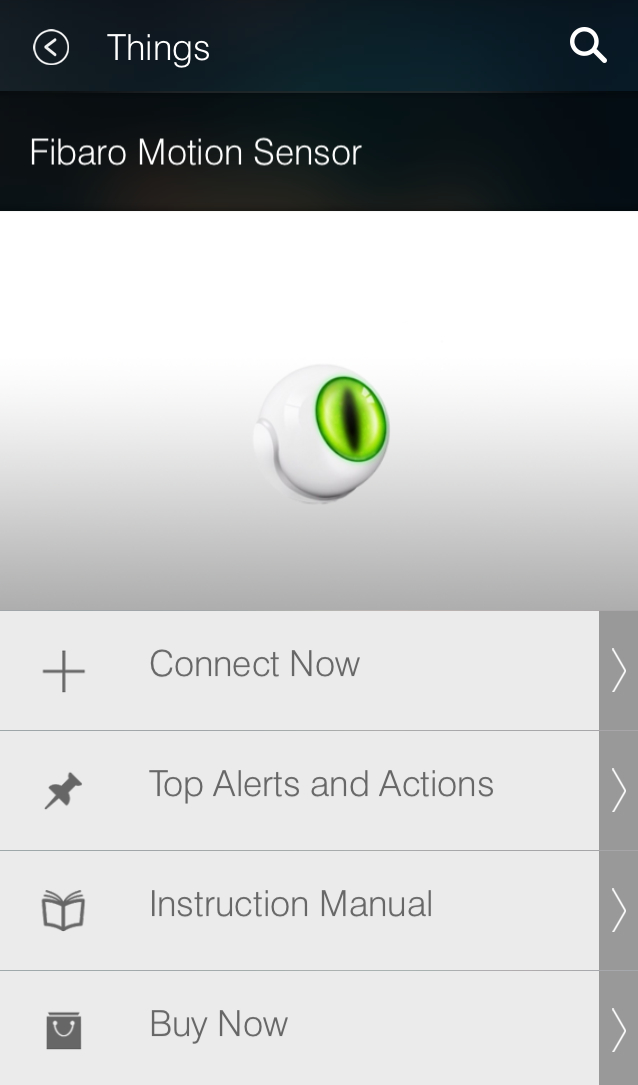
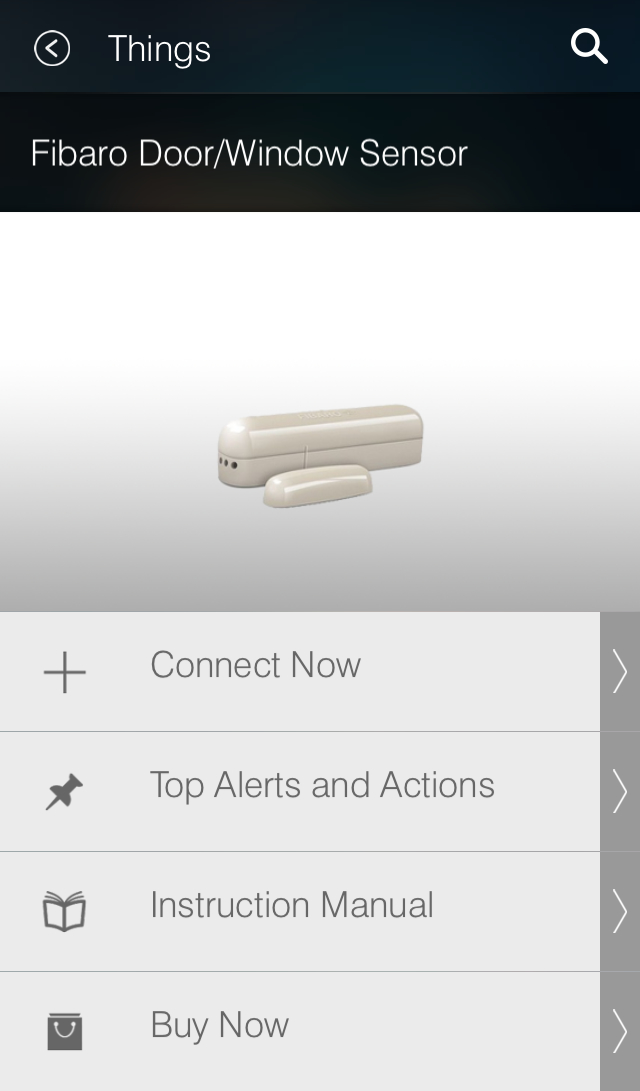
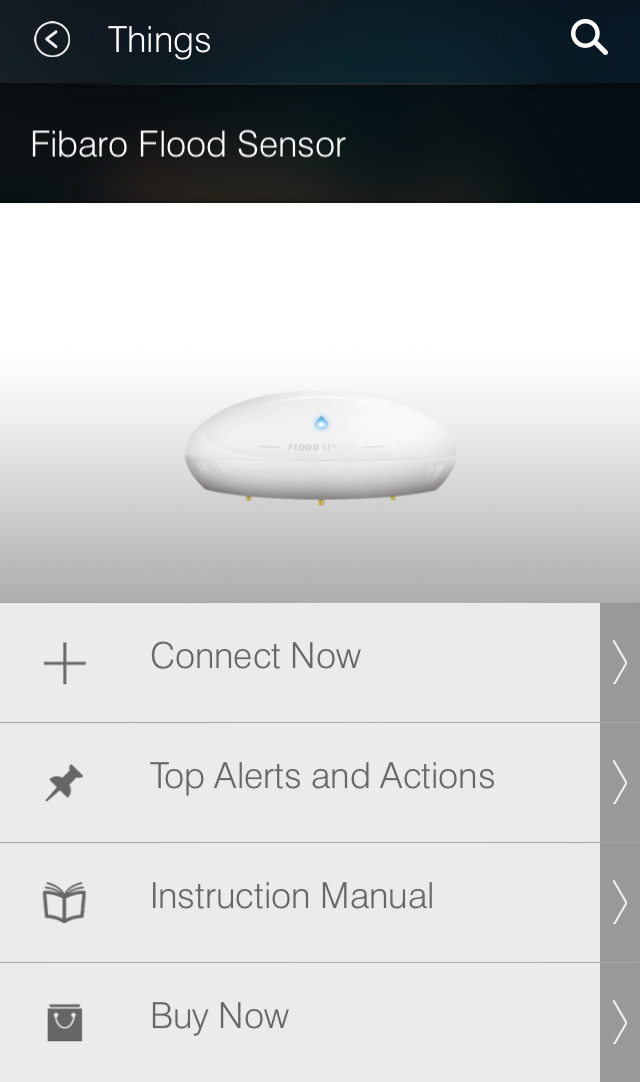
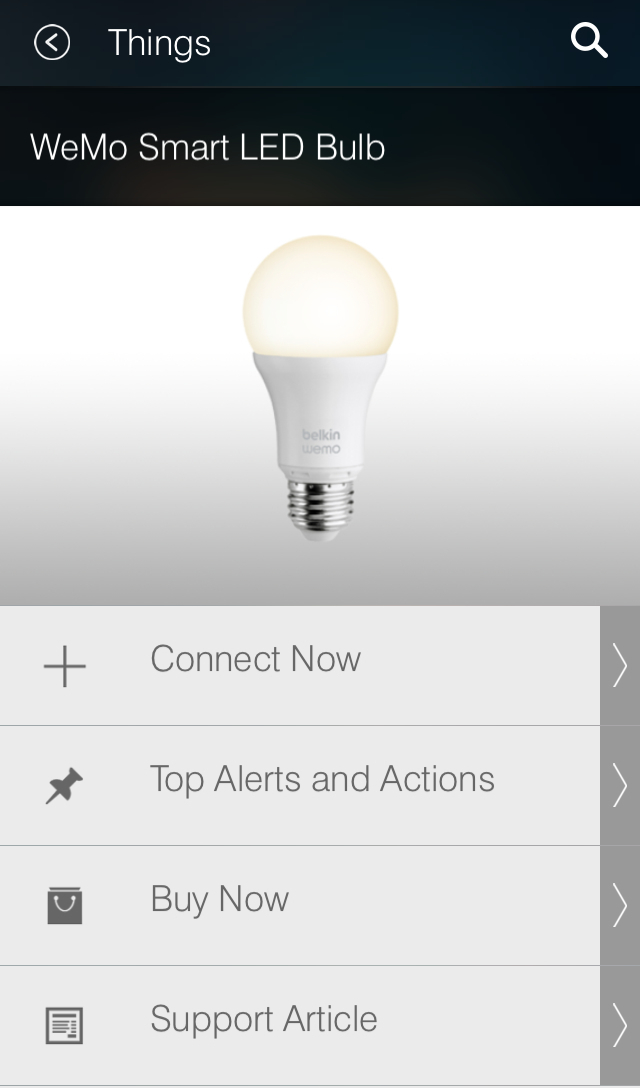

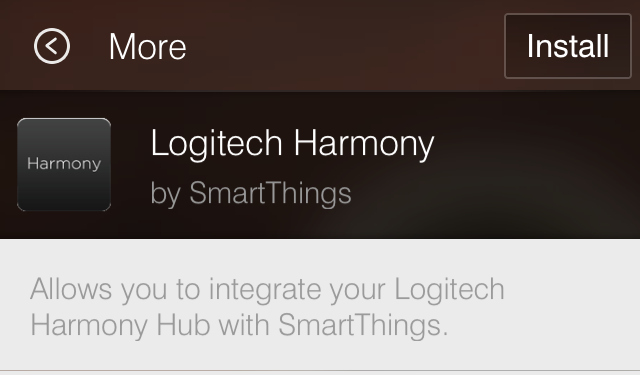 • mode change
• mode change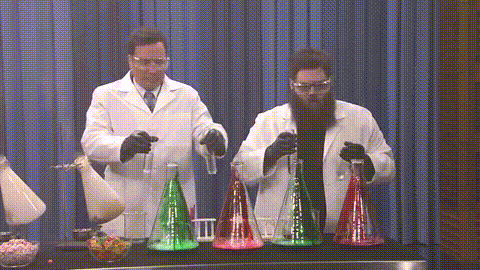 SmartThings Labs gives customers access to a curated group of popular third-party devices and services that can work together with SmartThings while they’re still in development. These new product solutions are created by our in-house team, as well as by our growing community of software developers. Together, they make it easier than ever to control all of the connected devices in your home with the SmartThings iOS and Android apps.
SmartThings Labs gives customers access to a curated group of popular third-party devices and services that can work together with SmartThings while they’re still in development. These new product solutions are created by our in-house team, as well as by our growing community of software developers. Together, they make it easier than ever to control all of the connected devices in your home with the SmartThings iOS and Android apps.