Welcome to our latest installment of “Hello, Smart Home,” a video series where we head inside customers’ houses and apartments to see how they’re using SmartThings to secure their homes, gain peace of mind, and fit their lifestyle.
Today, we meet Brendon, a full-time dad who uses SmartThings to help keep an eye on his adorable twins. So c’mon in, take off your shoes, and please don’t step on the toy dinosaurs.
Check out the other videos in the Hello, Smart Home series.
Want to recreate Brendon’s home setup in your crib? Here’s how:
Items:
• 1 SmartThings Hub
• Free SmartThings app
• 1 SmartSense Presence sensor
• 1 Aeon Labs Multi-Sensor
• 2 controllable overhead lights (Brendon uses a GE In-Wall Swtich, but you can screw in either TCP or Philips hue bulbs if you don’t want to wire anything).
Optional:
• Some really awesome kids’ toys
How to:
Brendon keeps his SmartThings Hub in his living room. From this central location, it can easily reach the all of the connected devices throughout his house.
The family has an Aeon Multi-Sensor above their front door. Whenever it senses motion and the home is in Night Mode, the Multi-Sensor triggers the overhead light above the steps and the light in the hallway outside the kitchen to automatically turn on. Here’s how you can set this up:
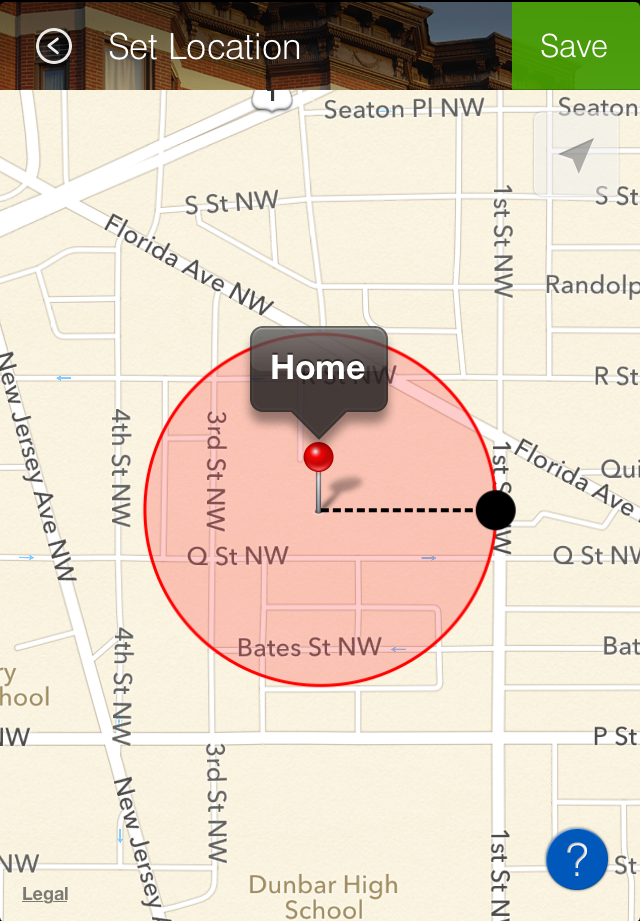
Of the different things that Brendon has set up, his favorite is to use SmartThings to stay connected to family members. There are two ways that he does this:
Brendon gets notifications when his wife is driving home and is a few minutes away. To do this, Brendon has shared his SmartThings account with his wife (tap on the Menu icon on the top-left of the Dashboard, then “My Account,” “Manage Users,” and “Add User”), and she is using her smartphone as a presence sensor.
Since Brendon’s mom often watches the kids during the day, he’s using SmartThings to get notifications when she arrives and leaves his home so that he can know when his kids come and go.
Here’s a video showing you how to get notifications when family members come and go from your home by a SmartSense Presence sensor or their smartphone:
And here’s a video showing you how to get notifications when people come and go from any location by using their smartphones:




