Bryan purchased SmartThings to help automate his lights, save energy, and control the temperature in his home from anywhere. But over time, the greatest benefit of SmartThings has been one that he never expected: helping he and his busy wife with their two young children.
“As a complete gadget geek, I’ve always wanted to build automation into my home. Over the years, I researched and priced various wired systems, but could never stomach the cost or work involved. Plus, I really wanted a DIY solution, and my adeptness at changing out light fixtures or wall switches leaves much to be desired.
I was really excited when I discovered SmartThings, and dove right in. The combination of the open SmartThings platform and the exploding ecosystem of connected devices really lowered the risk and cost to get into home automation.
Initially, I focused on the basics: automating the outdoor lights, and connecting lights to motion sensors to illuminate areas like the laundry and garage. Then, I connected thermostats to control temperature and save energy. And finally, I added a Sonos stereo and Philips hue bulbs to personalize the ambience in our house.
And that’s when I realized one of SmartThings’ best benefits: help with the kids! My wife and I have two wonderful girls–ages 3 and 1. And we both work full-time jobs, so establishing schedules with those two wildlings can be a real challenge. Enter SmartThings.
The kids love having the hue bulbs in their room. They had fun customizing colors for bedtime reading or making them disco flash. But one night I thought, why not use that bulb to help with our routines? Through a combination of SmartApps and modes, I’ve established an automated schedule that has really helped two busy parents. And Sonos helps, too, as the voice of the house. Funny thing: the kids don’t argue with the house! At 7:30 pm, the house enters “Bedtime” mode via a scheduled mode change. I use the “Sonos Notify With Sound” SmartApp to have our speakers announce this to the kids. It’s easy to tweak the message to keep things fun. Right now it says, “Hey, you monkeys! It’s time to get ready for bed!” When that message plays, it’s time to march upstairs for bath time and get ready for bed.
The “Bedtime” mode change also triggers a few other things to happen to help set the scene: The upstairs lights dim to 20 percent (TCP bulbs in overhead settings). The hue bulbs in the kids bedroom lamps turn red. The hues in the master bedroom lamps go to a relaxing purple/pink mix. This really helps get the kids settled down.
At 8 pm, the Philips hue Mood Lighting SmartApp fires, dimming the kids’ red hue bulbs down to 10 percent and turning off the upstairs lights. By now, we should be reading to them or rocking them to sleep. They really have picked up on the idea that once the light dims, it’s time to settle down.
Another scheduled mode change happens at 8:30 pm, as we settle into “Evening” mode. This change turns off all the kid’s hue lights, sets the downstairs lights to a relaxed mood, and turns something soothing on the living room Sonos (nice to come down to after the kids are asleep). Once those lights go off in their rooms, it’s the final step. Time to sleep!
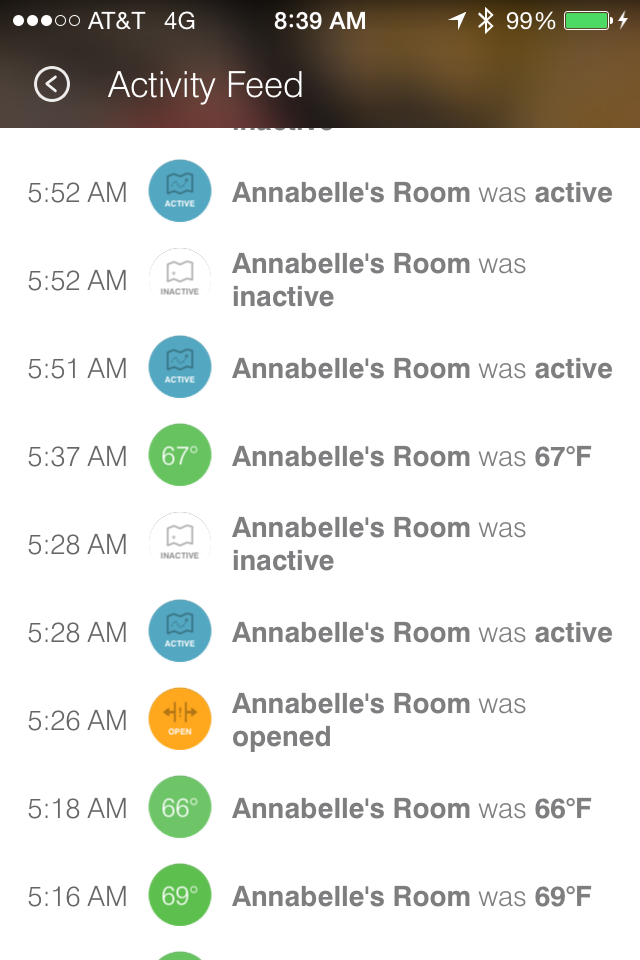
There are a few other tricks. I use the hues in the kids’ rooms as smart night lights. Both rooms have SmartSense Multi sensors on the door for monitoring temperature and open/closed state. I wanted to have the hues come on very low if we entered the kids’ room at night. To start, I created a virtual switch in SmartThings Developer API for each room. Virtual switches are very powerful, as you can use them to trigger SmartApps like any normal switch.
Here’s the setup: I’ve got a Notify With hue SmartApp for each kids’ hue that brightens it to 10 percent and turns it red, and leaves it on for five minutes before shutting off. And then, it won’t activate again for 10 minutes. The SmartApps are triggered to activate when the virtual switch for the room changes state.
So, how to change the state? Once the house is in “Evening” or “Night” mode, the SmartSense Multi sensor on the door will detect acceleration and trigger the hue to turn on. I also used the Big Button SmartApp and an Aeon Labs Minimote for quick access to the night lights, which my wife likes.
For the automated night light, I used the acceleration detection rather than open/closed state because sometimes you might just want to sneak in without turning on the light! If you open the door slowly, it won’t trigger on the light. And the 10-minute lockout means you won’t turn the light back on by accident when you groggily leave the room (usually we’re in there for 5-10 minutes).
Those SmartSense Multi sensors also help keep the temperature controlled. I have CT100 thermostats connected to my SmartThings Hub, so I can use them as remote sensors to turn on or off the HVAC. This helps a lot, as our house was built in the 1970s and often the upstairs bedrooms are 4-5 degrees different than the room where the main thermostat is affixed. And finally, we use the activity history on the SmartSense Multi sensors to piece together what happened at night–useful after a fitful sleep due to our beloved children needing a lot of attention overnight.
And lastly, one new trick: Our 3-year-old has a habit of waking up early, which can be tough when we haven’t gotten through our own morning routine. I use a Notify with Hue SmartApp to brighten her hue bulb 10 percent and turn it green at 7 am every day. She knows she’s got to stay in bed until that light goes on.
This was a surprise benefit of automating my house. It’s nice having basic things like the outside lights automated, using motion sensors to light up spaces only when occupied, or control the thermostats. But I was surprised by how useful the system can be in helping manage a busy house with two toddlers! And almost every day, I think of something else…” – Bryan




