Cover your noses, ’cause this is one of the more pungent stories about how SmartThings saved the day :-)
Everyone has a story to tell. We want to hear yours. To have your story about SmartThings featured, please check out our submission guidelines and send it on over to reimaginereal@smartthings.com.
“This weekend I was taking a shower when I noticed all my Philips hue lights go blue. At first I thought that someone was messing with me because I always get made fun of for my setup. After a few moments I remembered I set all my hue lights to go blue if the water sensor in the basement detected moisture!!

I immediately flew down the steps into the basement and noticed sewage backing up the main drain. I was able to stop all water usage and not lose anything until I could get a plumber out! Without the SmartSense Moisture sensor, it would have been days until I went downstairs and it could have been awful!!! No one teases me about my ‘fortress’ now!
Thanks SmartThings!” – Rob B.
How to:
Want to be notified when different things happen by triggering your Philips hue lights to flash a certain color? No problem. Here’s how…
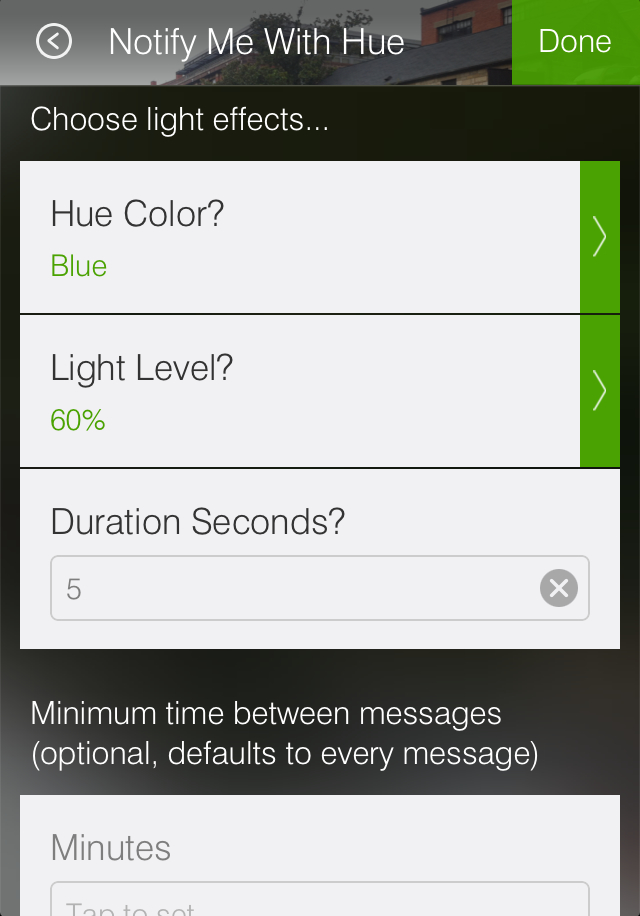
By going into the “More” category of SmartSetup and accessing SmartThings Labs, you’ll see that the second use case is called Nofify Me With Hue.
As the name implies, Notify Me With Hue will give you a heads up when different things happen around your home by temporarily turning on connected hue bulbs to a particular color and changing their brightness. After a few moments, the lights will change back to their original state.
You can customize Notify Me With Hue to activate based on motion; when things like doors, windows, or cabinets open and close; or when people arrive and leave home. You can also customize the amount of seconds that the notification light setting stays active before changing back to its original setting.




