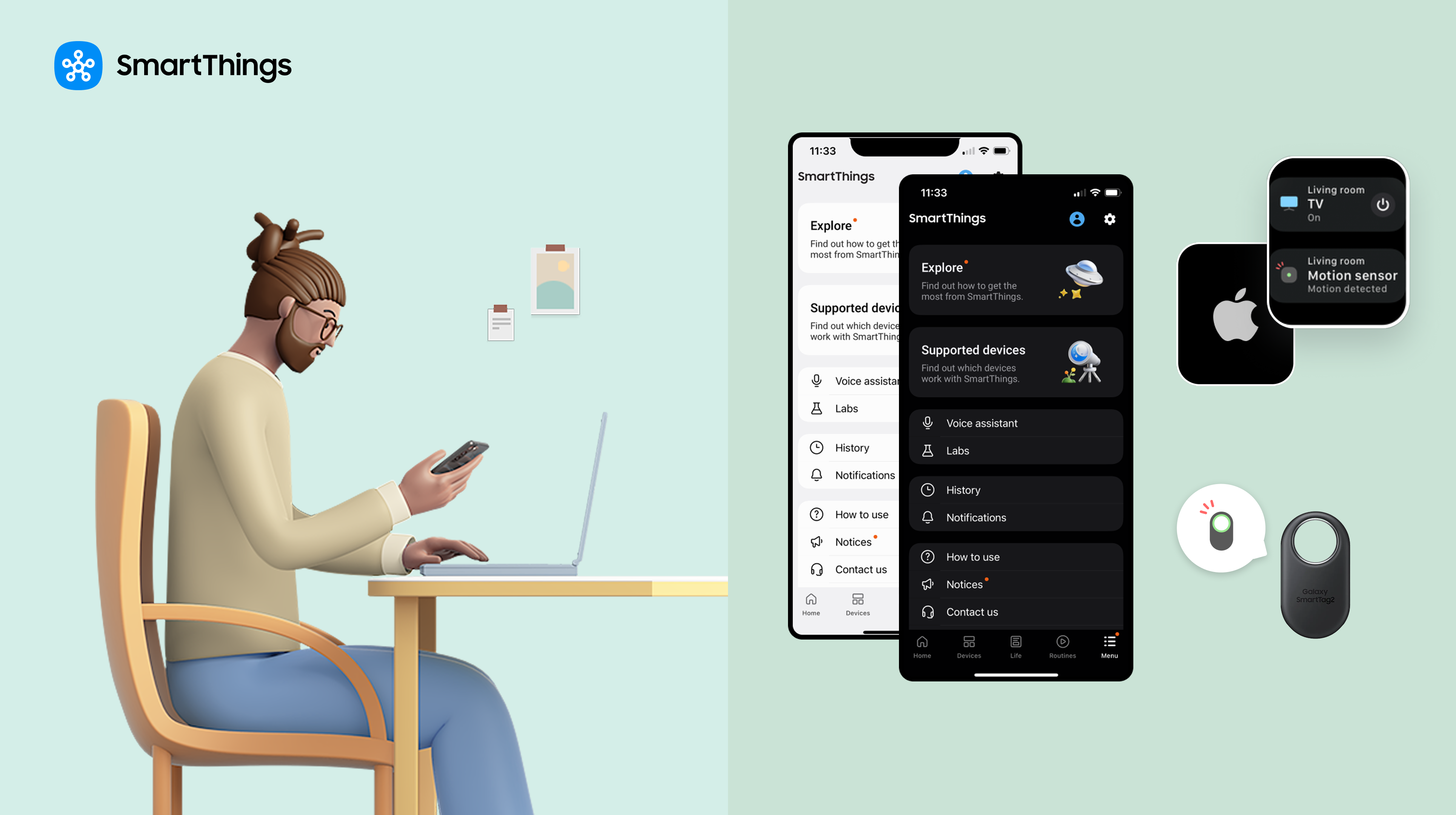
SmartThings Adds New Apple Watch Capabilities, Routine Creation Assistant, and Dark Mode to iOS
If you’re using SmartThings on iOS, get ready because your smart home experience just leveled up. We’ve rolled out a suite of new features designed to give you more control, more personalization, and more reasons to love your smart home. Whether you have an Apple Watch, are a dark mode enthusiast, or someone just starting with home automation, there’s something new for you.
Let’s break it down.
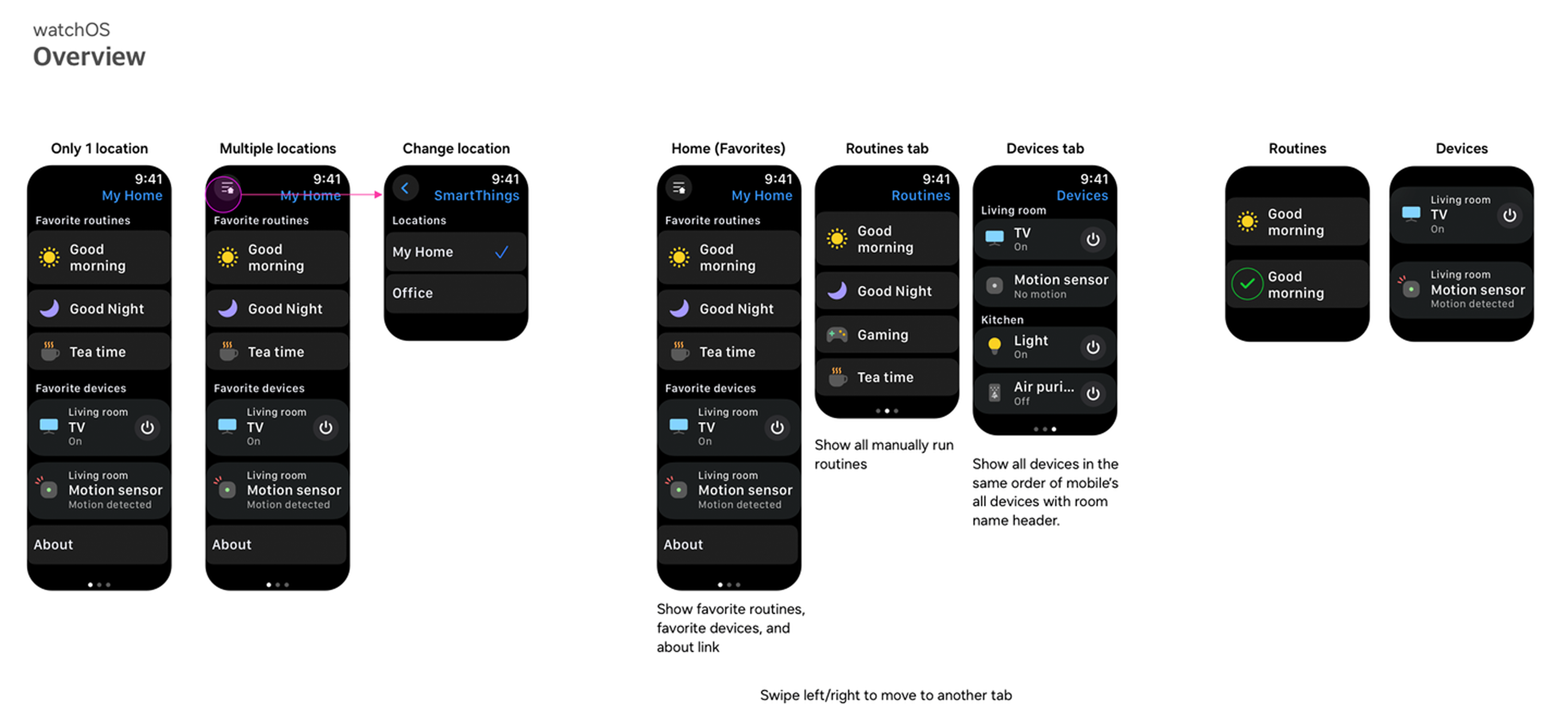
Control Your Smart Home from Your Apple Watch
We’ve seriously upgraded the SmartThings Apple Watch app. Until now, you had the capability to run manual routines, but now, you can also switch between locations, control individual devices, and manage your smart home without ever picking up your phone. Imagine unlocking the door and turning on the hallway lights before you even get out of the car. All from your wrist. It’s that easy.
Routine Creation Just Got Way Easier
Ever wish you could just tell your smart home what to do? Now you kinda can.
A key highlight of the update is the introduction of the Routine Creation Assistant, an AI-powered feature that allows users to build automations using natural language. By simply typing a phrase such as “Turn off all the lights when I leave the house,” users can generate customized routines without needing to manually configure each device or setting.
Powered by large language model technology, the assistant lowers the barrier to smart home automation, making it approachable for beginners and efficient for experienced users alike.
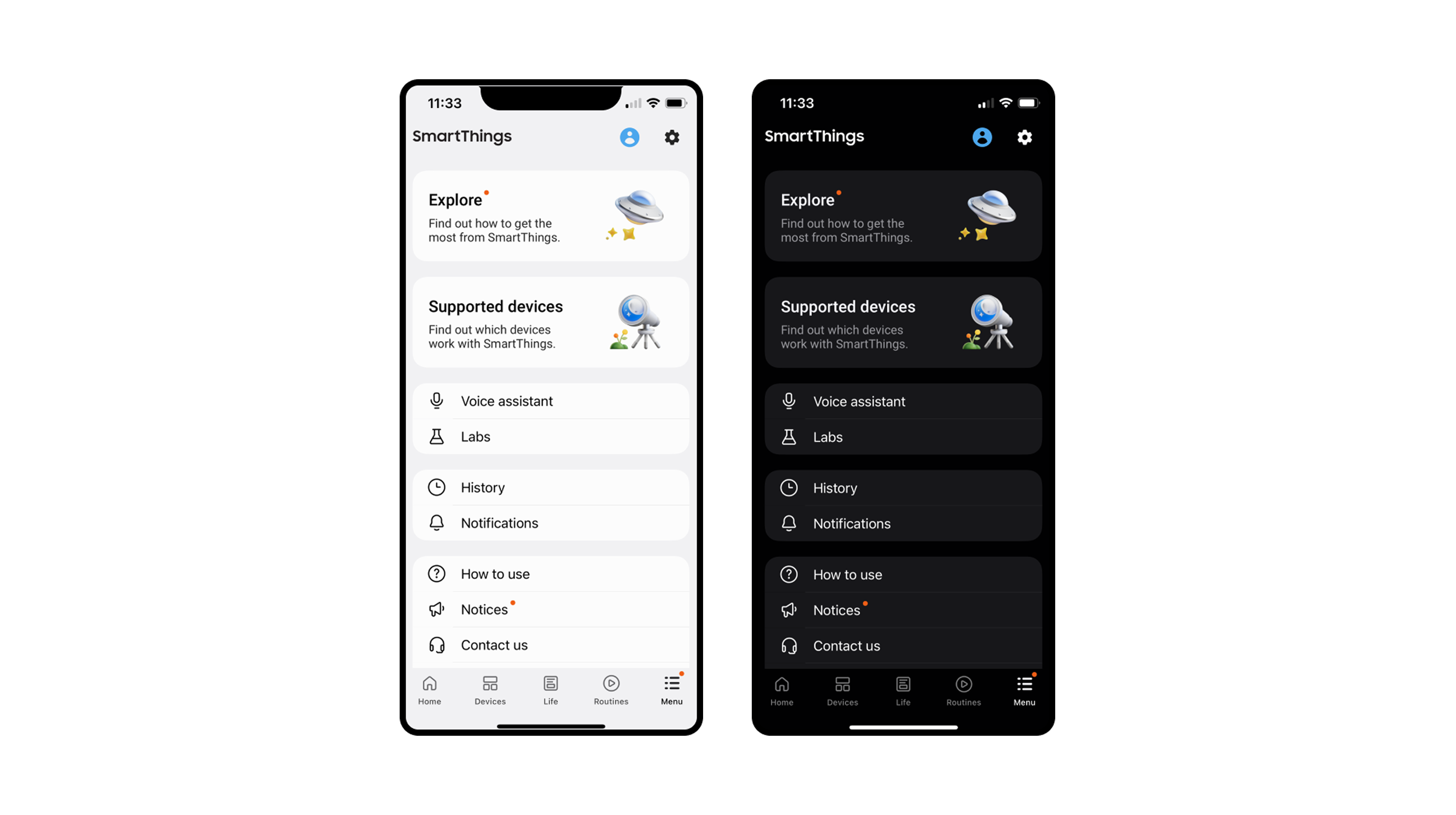
Hello, Dark Mode
Night owls and low-light lovers can rejoice as Dark Mode has officially landed on SmartThings iOS. It’s sleek, easy on the eyes, and even helps save battery life. Whether you’re adjusting routines late at night or just prefer a more subtle interface, Dark Mode has you covered.
Easier Tracking with SmartThings Find
Losing track of your stuff? SmartThings Find makes life easier, especially if you’re juggling both Galaxy and Apple devices in your household.
Using a Galaxy SmartTag and SmartThings Find, Galaxy users can now share the location of a SmartTag via a link with Apple users who have a Samsung account, making it easier than ever for everyone to help track down missing devices or tagged items. Whether you’re handing off your Galaxy SmartTag to a friend or trying to locate your suitcase from someone else’s phone, cross-platform coordination is now part of the experience.
Try Before you Automate with Virtual Home
Say hello to Virtual Home, a playful, hands-on experience that lets you test out SmartThings features without needing to connect a single device. Whether you’re curious about setting up a routine, adjusting lighting, or just seeing how a smart home could work, Virtual Home gives you a chance to click around and get inspired. With features like Family & Pet Care, users can receive instant notifications of any activity in the home or always have peace of mind with SmartTags on pet collars, which ensure anyone who finds a lost pet has the info they need to locate the owner. Discover SmartThings Energy to monitor power consumption and get an estimate on upcoming energy bills.
Explore, experiment, and imagine what your smart home can do with no commitment required.
And We’re Just Getting Started
These updates join a lineup of iOS favorites you might already be using, like Quick Remote for controlling Samsung devices in seconds, SmartThings Energy for tracking real-time energy use, and QR code sharing, which makes it easy to share routine and device access with other members of your household.
We’re always working to make SmartThings smarter, faster, and more tailored to your life. So explore the new features, build a few routines, and turn your home into the helpful, responsive place it was meant to be. Update your app today!




