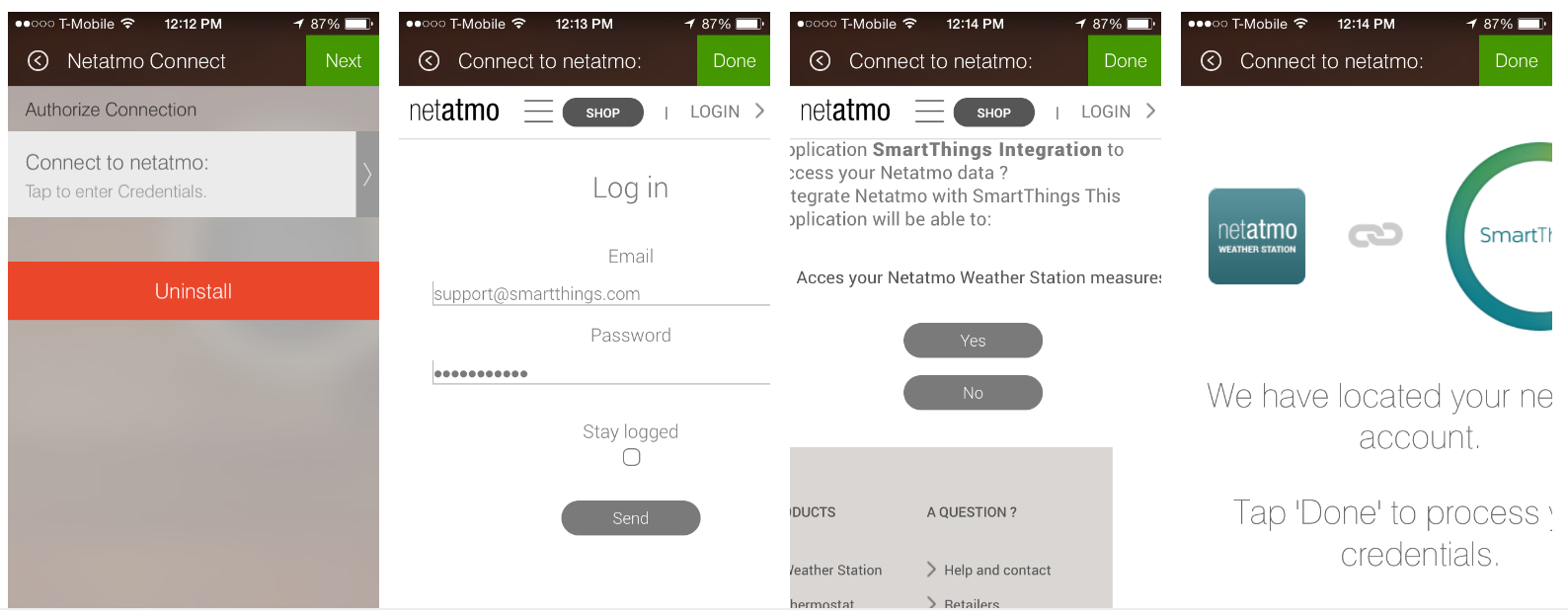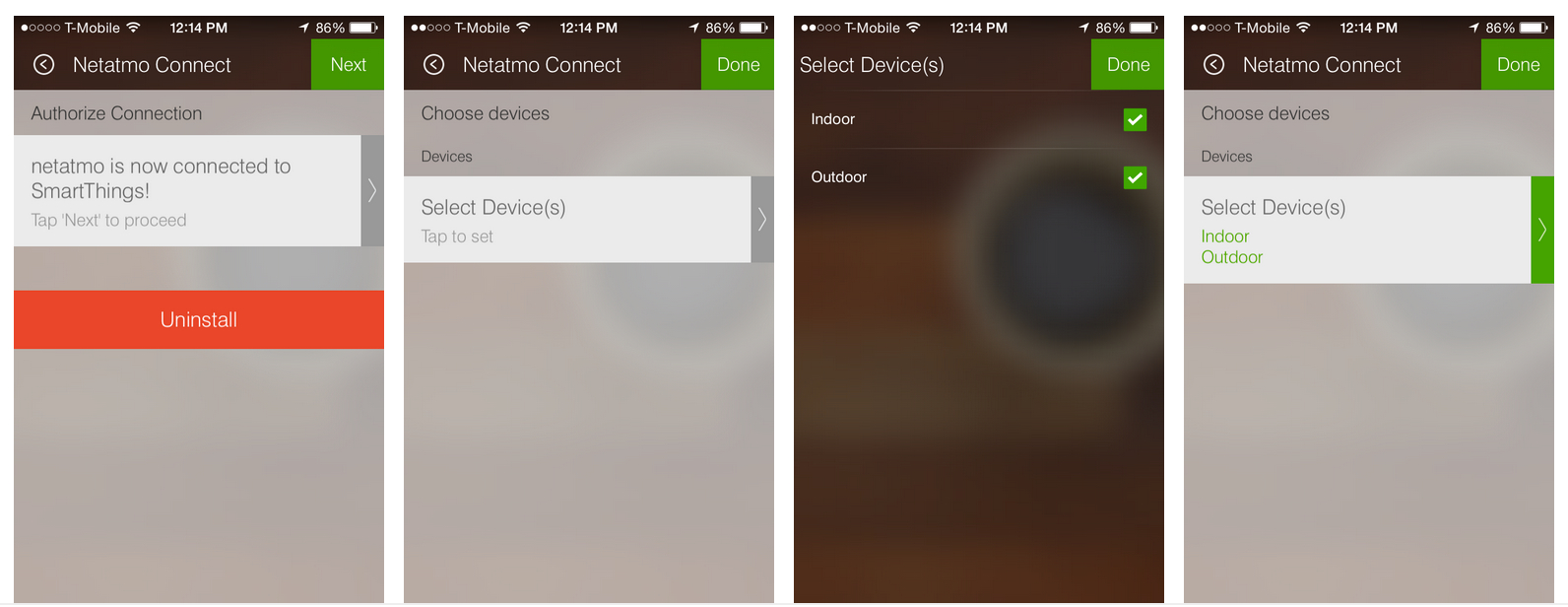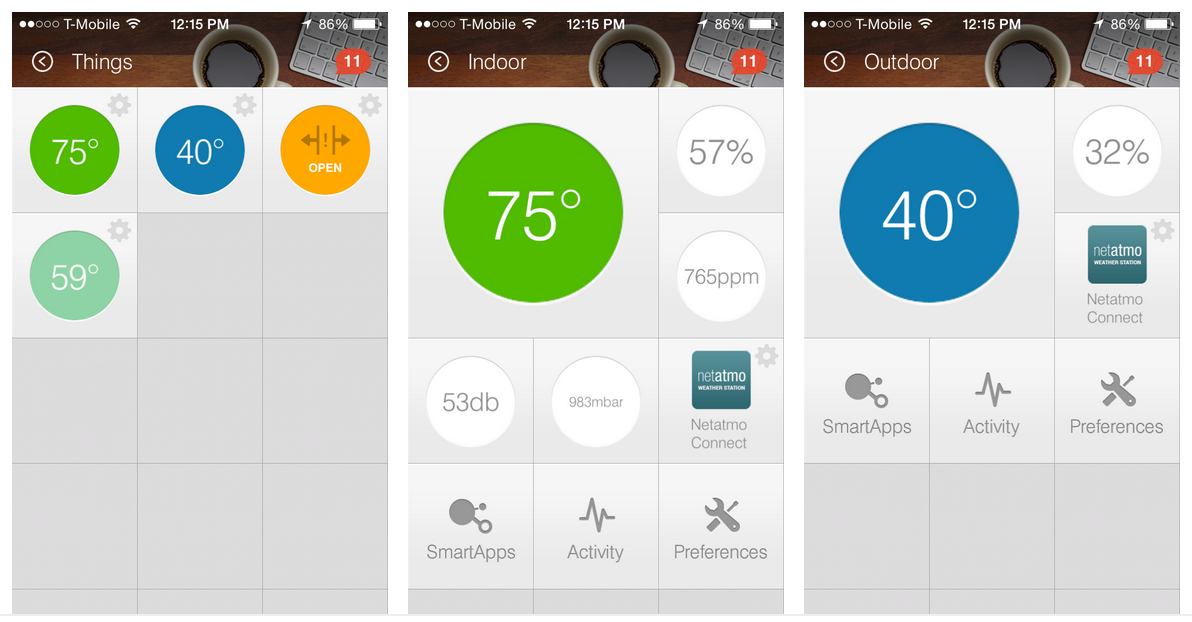We’re very excited to announce the newest additions to SmartThings Labs: the Netatmo Indoor and Outdoor Weather Stations. This latest SmartThings Labs integration represents the power of the open SmartThings Platform, and was created by a developer from the SmartThings community: Brian Steere.
We’re very excited to announce the newest additions to SmartThings Labs: the Netatmo Indoor and Outdoor Weather Stations. This latest SmartThings Labs integration represents the power of the open SmartThings Platform, and was created by a developer from the SmartThings community: Brian Steere.
By combining the powers of SmartThings with Netatmo, your safer, smarter home can also be a healthier home.
By placing the Netatmo Indoor module in a bedroom, living room, or other area of your home, you can measure temperature, humidity, air quality, and carbon dioxide levels to ensure that your family and belongings are protected.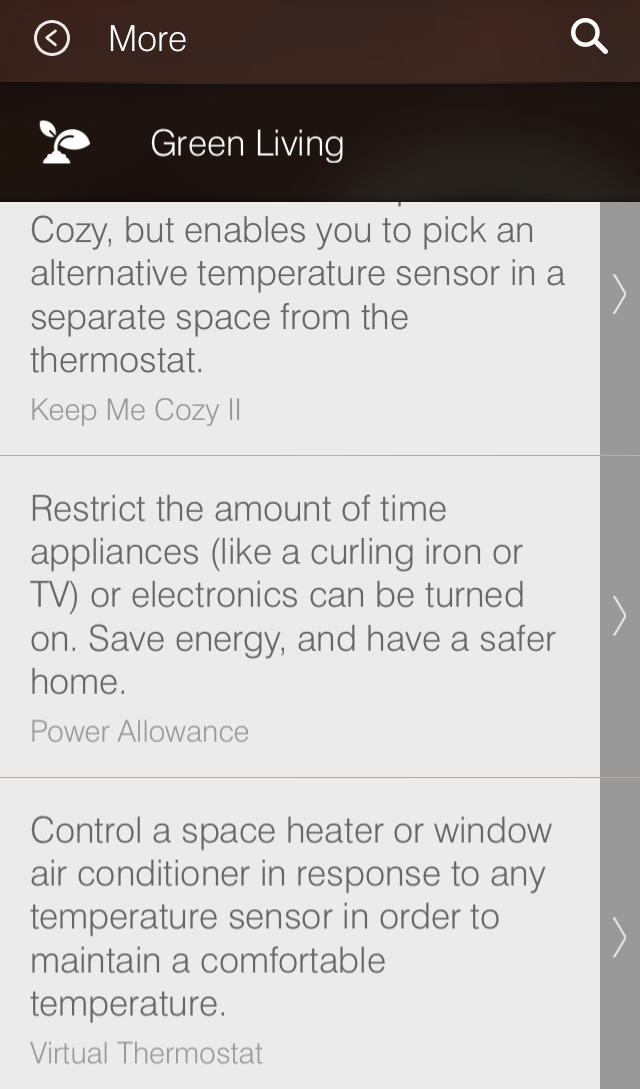
Place the Netatmo Outdoor module on a patio, balcony, or near your yard to measure temperature, humidity, and weather so that you can dress comfortably and plan your day.
With the SmartThings Labs integration, you can also use Netatmo with any existing “SmartApp” that measures temperature–such as “Keep Me Cozy II,” “Virtual Thermostat,” and others found in the “Green Living” category of “More” in SmartSetup–to trigger things like fans, A/C units, or portable heaters in response to temperature.
Setup
To set up and start accessing your Netatmo devices on your SmartThings app, follow these simple steps:
• Access the “SmartThings Labs” category of SmartSetup (found under the “More” section)
• Select “Netatmo (Connect)”
• Enter your Netatmo credentials and tap “Send”
• Tap “yes” to allow SmartThings access
• Select “Done” in the upper-left corner
• Select “Next”
• Tap “Select Device(s)”
• Choose “Indoor,” “Outdoor” or both
• Select “Done”
• And then just tap “Done” again on the following screen
Here are a few visuals of the set-up process, followed by what Netatmo will look like in your Things screen once it’s connected (click to enlarge):
What is SmartThings Labs?
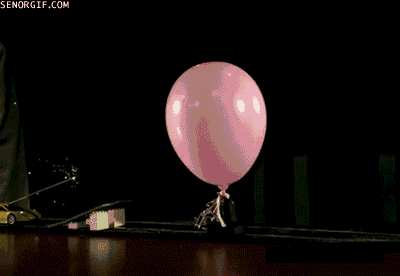 SmartThings Labs gives customers access to a curated group of popular third-party devices and services that can work together with SmartThings while they’re still in development. These new product solutions are created by our in-house team, as well as by our growing community of software developers. Together, they make it easier than ever to control all of the connected devices in your home with the SmartThings iOS and Android apps.
SmartThings Labs gives customers access to a curated group of popular third-party devices and services that can work together with SmartThings while they’re still in development. These new product solutions are created by our in-house team, as well as by our growing community of software developers. Together, they make it easier than ever to control all of the connected devices in your home with the SmartThings iOS and Android apps.
As our engineering team works to fine-tune these integrated products and solutions with our platform, they may move from SmartThings Labs into more prominent sections of the SmartThings Dashboard to make way for new integrations and features in Labs. Since Labs is all about experimenting, you may notice that some product features aren’t fully polished yet. If you do experience any performance issues, we’d love to hear your feedback to help improve things–just shoot us a note at support@smartthings.com.
SmartThings Labs is open for all SmartThings customers. To access it, tap “Apps” from the left-hand Menu, select the “+” symbol, and scroll down to find the “Labs” section.