We’ve just released an updated version of the SmartThings iOS app, and it’s now available for free download in the iTunes store.
UPDATE: In response to issues a few customers were having, we recently released an updated version of the iOS app. Version 1.7.2 is now available and addresses many of the hiccups customers were experiencing with 1.7.1.
In addition to lots of bug fixes, we’ve made a significant amount of improvements to greatly help performance, stability, and overall load time. Most notably, we’ve introduced the same widget functionality for iOS as we created for Android.
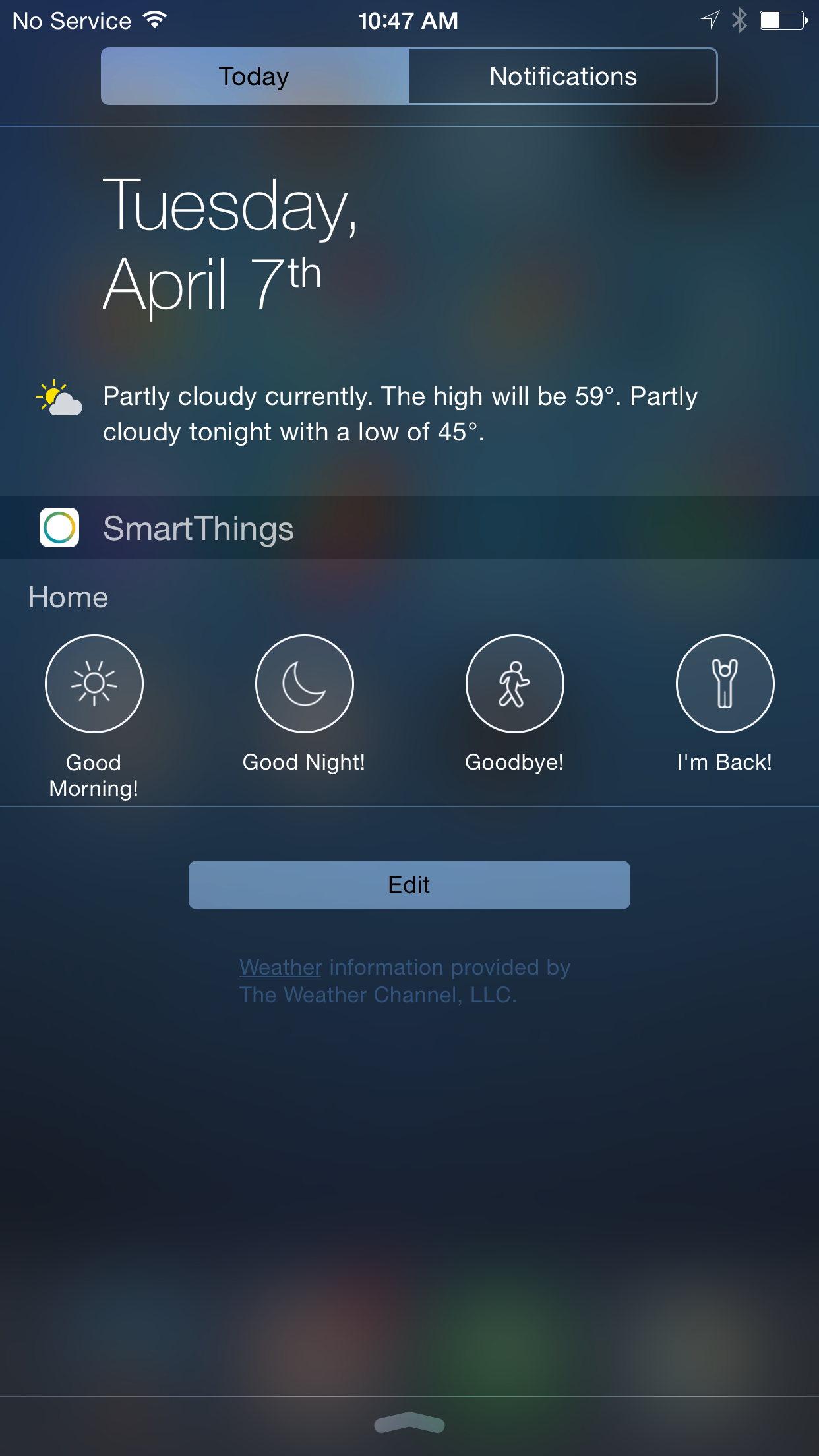 Below is a rundown of what’s new and different.
Below is a rundown of what’s new and different.
Most notably:
• Widgets. We’ve introduced a widget that enables you to trigger Hello, Home actions without going in to the SmartThings app.
Improvements:
• Updated edit location image selection
• Update Device Preferences Name immediately upon saving
• Updated copyright date, and made copyright dates updates dynamic
• More friendly error messages
Bugs fixes:
• Fixed crash for 32-bit device under location
• Fixed hamburger/leftnav Menu button not descriptive via Voice-Over
• Fixed deleting child smart apps does not refresh the page
• Fixed Hello Home doesn’t fill out entire screen on iPhone 6+
• Fixed can’t uninstall Jawbone Up
• Fixed icon automatically changes on default
• Fixed scrolling down Activity feed on Things view while it’s blank causes app to crash
• Fixed user can’t delete lock from app
• Fixed Life360 error message after entering valid credentials
• Fixed custom image is not updated after taking a photo under location
• Fixed color wheel sometimes turns dark after setting hue color via the hue app
• Fixed backgrounding app during exclusion under location settings causes crash
• Fixed device name/label is not tappable after shaking
• Fixed crash when uninstalling the incorrect device from the device specific z-wave removal screen
• Fixed missing activity feed icons
• Fixed Monitored Regions page always shows an error when viewing it
• Fixed z-Wave replace claims the device was replaced when the replacement process ends even if it wasn’t
• Fixed Device Detail: Empty Header image displays during transition/pull to refresh




