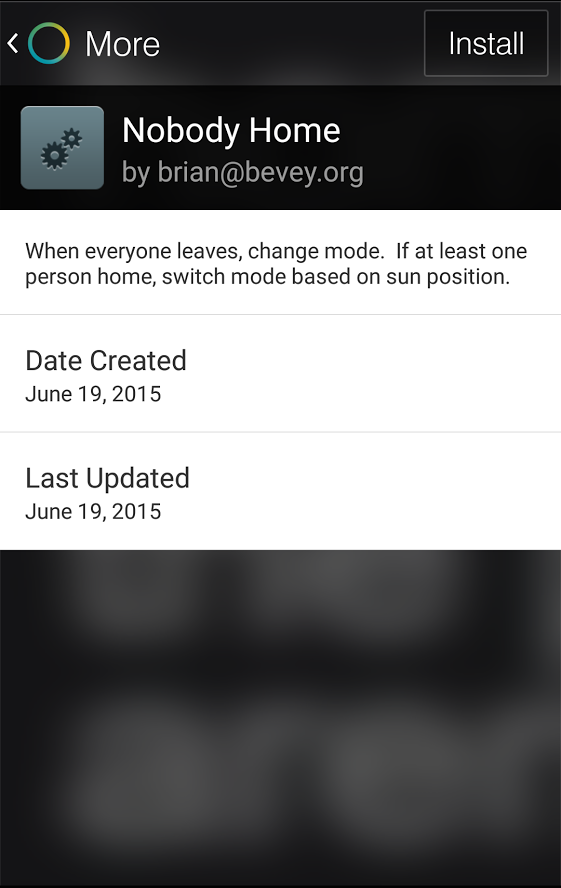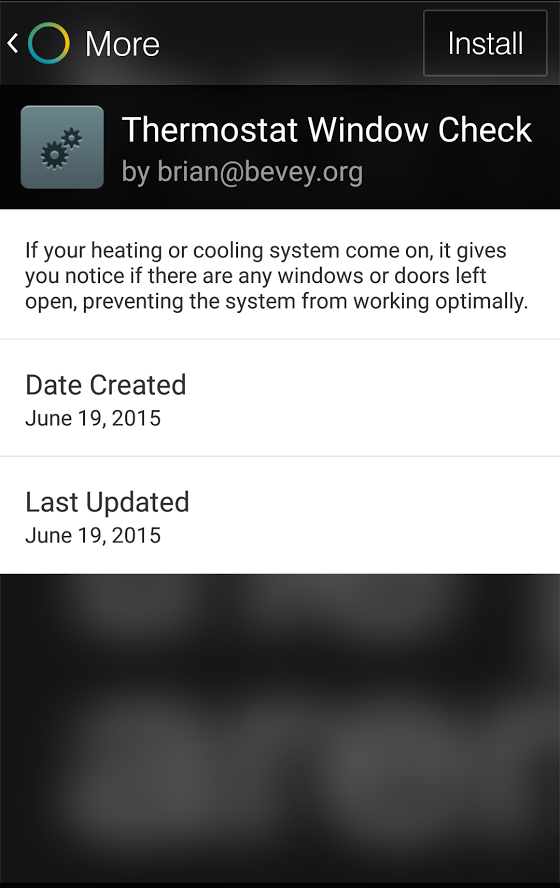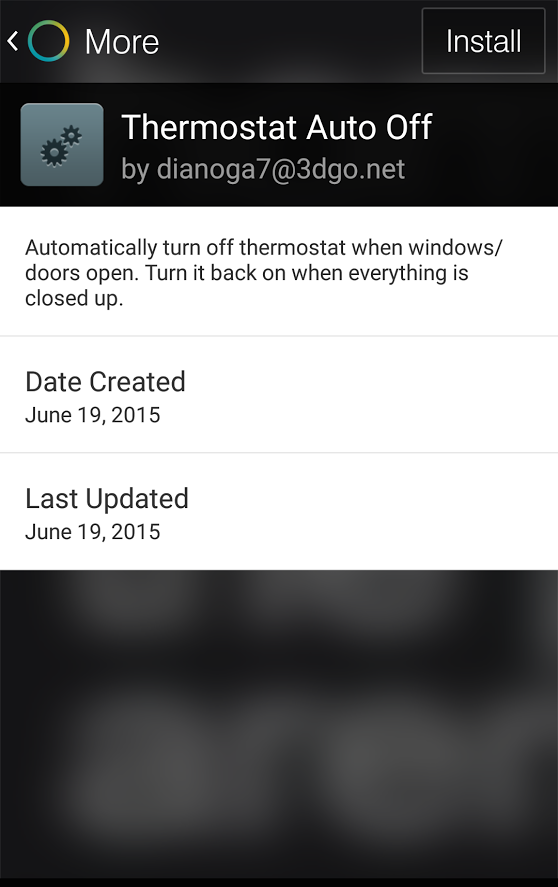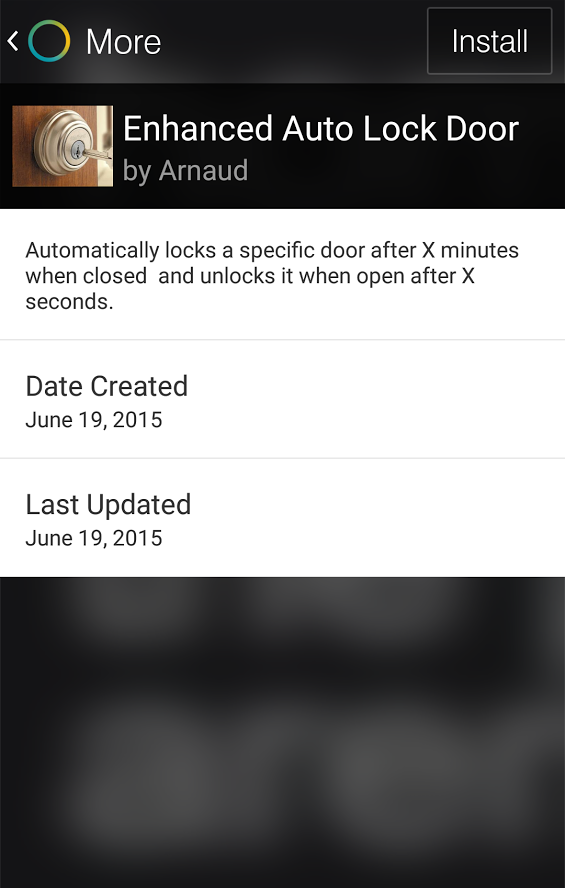One of the most powerful parts about the SmartThings open platform is that it brings together developers from our growing Community and SmartThings customers. When these developers create and submit valuable new ways to use SmartThings, we’ll publish them in the free SmartThings app for all customers to use. We call these new applications “SmartApps.”
We recently published 21 new SmartApps in the “More” section of SmartSetup. Today, we wanted to highlight five of our favorite ones that are now available.
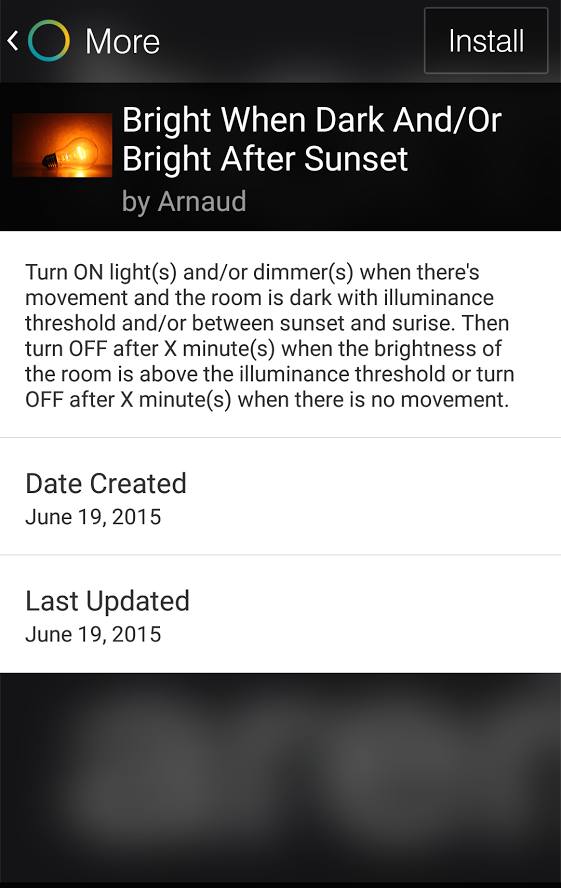 1) Bright When Dark and/or Bright After Sunset
1) Bright When Dark and/or Bright After Sunset
This SmartApp is found in the “Convenience” section of SmartSetup and is designed make it easy for you to automate your lights based on activity and time of day.
You can trigger lights and/or dimmers to turn on when there’s movement and the room is dark; and/or between sunset and sunrise times. You can also trigger lights and/or dimmers to turn off after a certain number of minute(s) when the brightness of the room is above the illuminance threshold, or off after a certain number of minute(s) when there is no movement.
This SmartApp is also found in the “Convenience” section of SmartSetup and lets you automatically trigger a mode change when everyone associated with your SmartThings account is away from home.
If at least one person is home, you can trigger a mode change based on the time of day.
This SmartApp is found in the “Green Living” section of SmartSetup and is designed to help you save energy and money on climate costs.
If your home’s heating or cooling system is on, Thermostat Window Check will send you a push notification if SmartThings detects that you’ve left any windows or doors open. This is likely Al Gore’s favorite SmartApp.
Another “Green Living” SmartApp, Thermostat Auto Off will (as the name implies…) automatically trigger your thermostat to turn off when SmartThings senses that you’ve left a door or window open.
Then, once you’ve closed any necessary doors or windows that had been left open, the SmartApp will trigger your thermostat to kick back into action.
This SmartApp is found under the “Safety & Security” section of SmartSetup and is designed to help ensure that your home’s doors are shut and secure after you leave.
It will automatically lock a specified door after a certain amount of minutes after you close it. You can also trigger another door to automatically unlock after a certain amount of seconds once you open a different door.