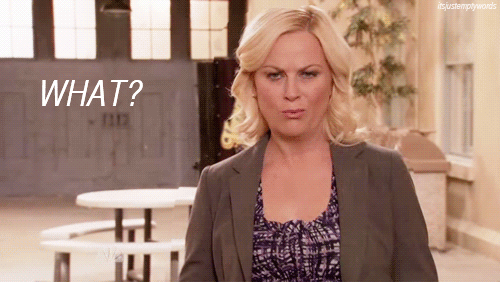A #loT lot of people are talking about the Internet of Things. But you’re not one of them, ’cause you don’t understand it. That’s because one of the biggest issues facing the Internet of Things is explaining what the Internet of Things is.
Luckily, we’ve put together a handy guide that cuts through the geek-speak.
What is the Internet of Things?
It’s the idea that people can communicate with the objects and physical things around them. These things can also communicate with each other and then send people information on their smartphones.
How is that possible?
With sensors. Sensors can receive information, send information, and trigger actions to take place. If you place a sensor somewhere around your house or attach it to a physical object or thing, it can send information to your phone, or to any other object or thing.
What’s a sensor?
It’s this

How do I attach a sensor to a thing? Like this?

Like this

Got it. What’s a thing? Am I a thing?
A “thing” can be an everyday object you find in your home or office (like a door, light, or window), it can be an appliance or machine (like a coffee pot, washing machine, or car), or it can even refer to a person or pet.
When you put a sensor on any of these “things” and are able to communicate with it and get information, it becomes a “smart” thing.

Wait… what do you mean “communicate” with things?
Well, if you put a sensor on an object, it can send you texts or push notifications giving you information about its status–like its location, whether or not it’s turned on or off, or whether it’s open or closed. You can use your smartphone to send different commands back to your things and tell them what to do.
I like texting. It’s easy.
Yes.
What should I talk about with my things?
![]()
That’s up to you. The whole idea is to customize your sensors so that they send you notifications when things happen that are important to you, and to get your things to automatically do what you want them to do.
How do I customize a sensor? How do I get my things to do what I want them to do? Like this?
So, if you attach a sensor to your kid’s backpack, it can send you a push notification or text when little Timmy gets home from school.
Or if you plug your living room lamp in to a “smart” power outlet, it can tell you if it’s on while you’re at work, and you can tell it to turn off.
And if you attach a sensor to your front door, you can press a button and tell it to lock or unlock–wherever you are.
Whoa.
Yup.
You said that the things can also talk to each other, right? What will they discuss?
Yea, so in addition to your things being able to send you information and perform actions when you tell them to, they can also communicate with other things and automatically perform actions based on what’s happening around them.
. . . ?
Remember how the arrival of your kid’s backpack at your home can trigger a push message or text to you at work letting you know that Timmy is home safely?
Yes. (I don’t know who Timmy is, but I’ll bite.)
Well, if you have a “smart” air conditioner, the smartphone that’s inside your kid’s backpack can tell your A/C unit that Timmy has just left football practice, and it’s time to start cooling the living room so that it’s comfortable when he gets home.
If you have a “smart” door lock, the same sensor that’s attached to your kid’s backpack and lets you know when Timmy is home safely can also tell your door that he’s arriving at the front steps, triggering the door to automatically unlock.
And if you have “smart” lights, your door can tell them to automatically turn on as soon as Timmy swings it open and steps into his (nicely air conditioned) living room.
Sweet mother of . . . 
Indeed.
This sounds really important. Is this important?
It is. The ability to communicate with the everyday things around us and get them to do things that make our lives easier and better is new and exciting. It’s still very early and we haven’t touched the full potential of what the Internet of Things can do, but it’s already happening. This stuff exists today, and it represents the next wave of technological innovation that will change how we live.
But I’m happy with how I live now. Why do I need this?
Because it’s something that puts greater control, knowledge, and flexibility in the palm of your hand. Think about it this way: 10 years ago, almost no one had a smartphone. 20 years ago almost no one had the Internet. And 30 years ago, all our families were sharing a telephone that was attached to the wall by a cord.
You probably didn’t think you needed a smartphone ten years ago either. Would you give it up now?
No. I like having a smartphone.
Right.
How should I feel about this?
What do you mean?
Sensors talking to each other. Things monitoring my home. Should I be nervous about this?
You mean like it sounds kinda intrusive?
Yea.
Well, if you had asked most people 30 years ago if they’d want to put a telephone in their pocket so that people could reach them 24-7… or if you’d asked most people 10 years ago if they’d love the idea of Websites that let anyone post pictures of them for the world to see at anytime without their permission… or a forum that lets you billboard your inner-most thoughts and feelings to broadcast to the planet, most people would probably do this
And it’s because all of those things sound intrusive. But today, if you were to try to take someone’s smartphone or Facebook or Twitter account away, they might fight you.
Don’t take my Facebook away.
Exactly. When new technology comes along that’s useful and makes our lives better, people embrace it. It’s why we don’t ride horses to work anymore. Or have polio.
This whole Internet o’Things might seem like far-off crazy talk right now, but it’s not. It’s real, and it’s happening now. And until you’ve experienced how cool it is to have your lights know when you want to wake up, brighten slowly to nudge you out of bed, and then tell your coffee machine to start brewing your Americano so that it’s ready for you after your shower, it’s hard to “get it.” But once you have experienced it (and believe me, you will), you’ll never want to go back.
I’m excited. What happens now?
Honestly?
Yes. Tell me.
Bookmark this page, share it with your closest friends, and open it up together in ten years. It’ll be a hoot. And if you don’t believe me, watch this…