Earlier this year, SmartThings announced a new program called Certification by Similarity (CbS) within its Works with SmartThings (WWST) partner program. This program is designed for Smart Home OEM’s to certify portfolios of products, rather than certifying each product one by one.
Additionally, we released a new developer feature called Product Cloning, which allows partners to input the details of one product and copy for all similar products.
Many of our device manufacturing partners have a portfolio of devices with the same smart technology on the inside but come in many different shapes, colors, and other variations. We are making it easier and more cost-efficient than ever to certify the entire portfolio.
Upon releasing this new certification option, we have heard excellent reviews from our partners. Read on to discover how to take advantage of this new offering.
“We love SmartThings’ new Developer Center and used the Certification Console to quickly certify our entire portfolio of devices.”
Antonin Carre, Product Manager Partnerships & Integrations for WiZ at Signify
Product Cloning
SmartThings Product Cloning allows you to enter information for one product and clone it to generate multiple entries for all similar products. The similar products include all the critical information — all you need to do is update the unique identifiers, like the Matter Product ID and Model Number.
- Easily copy product details and enter whole product lines
- Save time and get certified faster
Get Started
How to clone a product:
- Visit the SmartThings Certification Console.
- Navigate to the Products page (second icon from the top on the left).
- Enter your product details for one product and save it.
- Navigate back to the Products page. Under the Actions menu on the product, you have an option to create multiple products at once with Product Cloning.
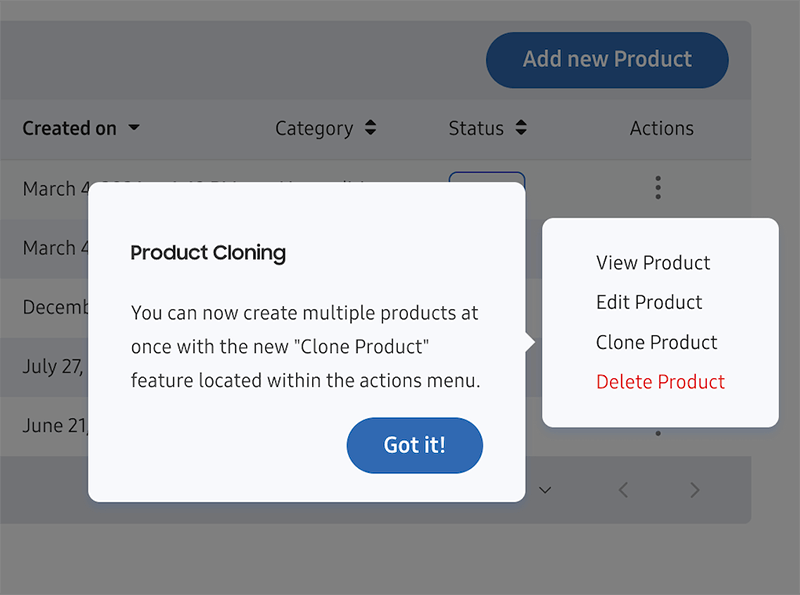
You can add up to 10 clones with the option to enter the unique identifiers. Once created, the clones appear in your Products list; you can open them up and modify any of the details before submitting for Works with SmartThings Certification.
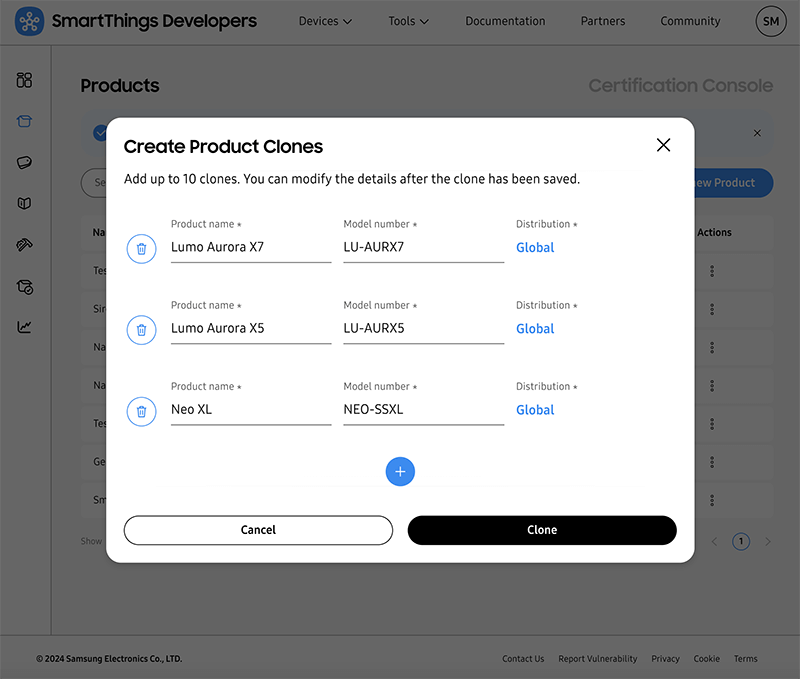
WWST Certification by Similarity
Certification by Similarity (CbS) allows you to reduce your WWST certification time and cost by identifying related products with similar core functionality but with different model numbers and minor differences like colors, shapes, or regional variations.
Example Certification by Similarity use case with a portfolio of RGBW, RGB, and white balance light bulbs:
Start by submitting a primary product for certification that is a superset of all the portfolio features — such as one of the RGBW light bulbs. Once the primary product testing is complete, the similar devices — such as the RGB and white balance light bulbs — can get fast-tracked through certification, for free. Additional devices can be either submitted at the same time as the primary product or at a later date. All you need to do is submit the product information and link it with the primary product. We verify that the features are the same as your primary product and grant you certification.
Devices that Can be Considered for CbS
The following criteria must be met for the devices to be considered for CbS:
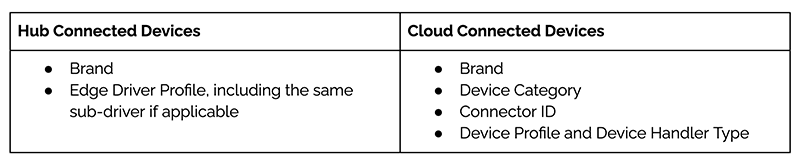
Note: Cloud Connected Devices may have different Device Profiles and still be considered for Certification by Similarity. This is possible only if the Capabilities for similar products are a subset of the primary product. If a similar device has additional Capabilities, partial testing is required.
Learn more about CbS in the Developer Documentation and Certification Console.
Get Started
How to submit similar products for WWST:
- Visit the SmartThings Certification Console.
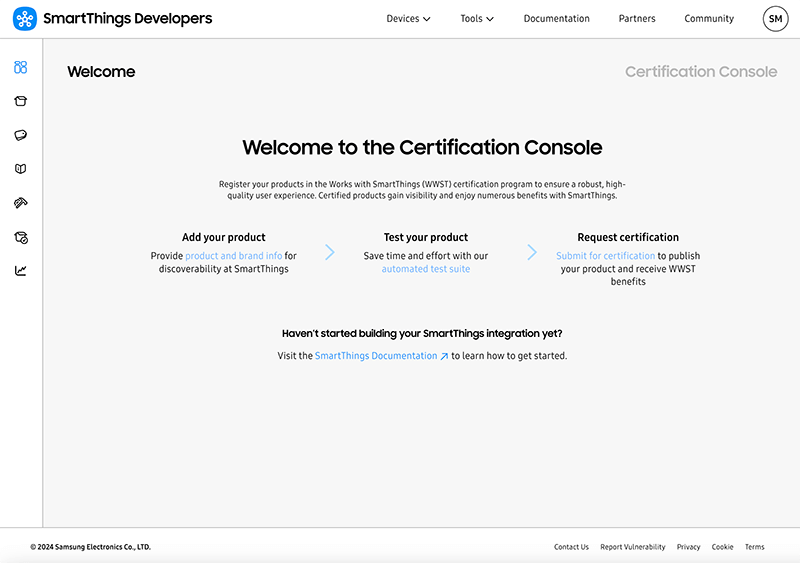
- Navigate to the Certifications page.
- Submit your primary product for certification.
- Navigate back to the Certifications page and select the target similar product to certify. You now have the option to link this submission with the primary product.
- Select the associated primary product and submit your product for certification.
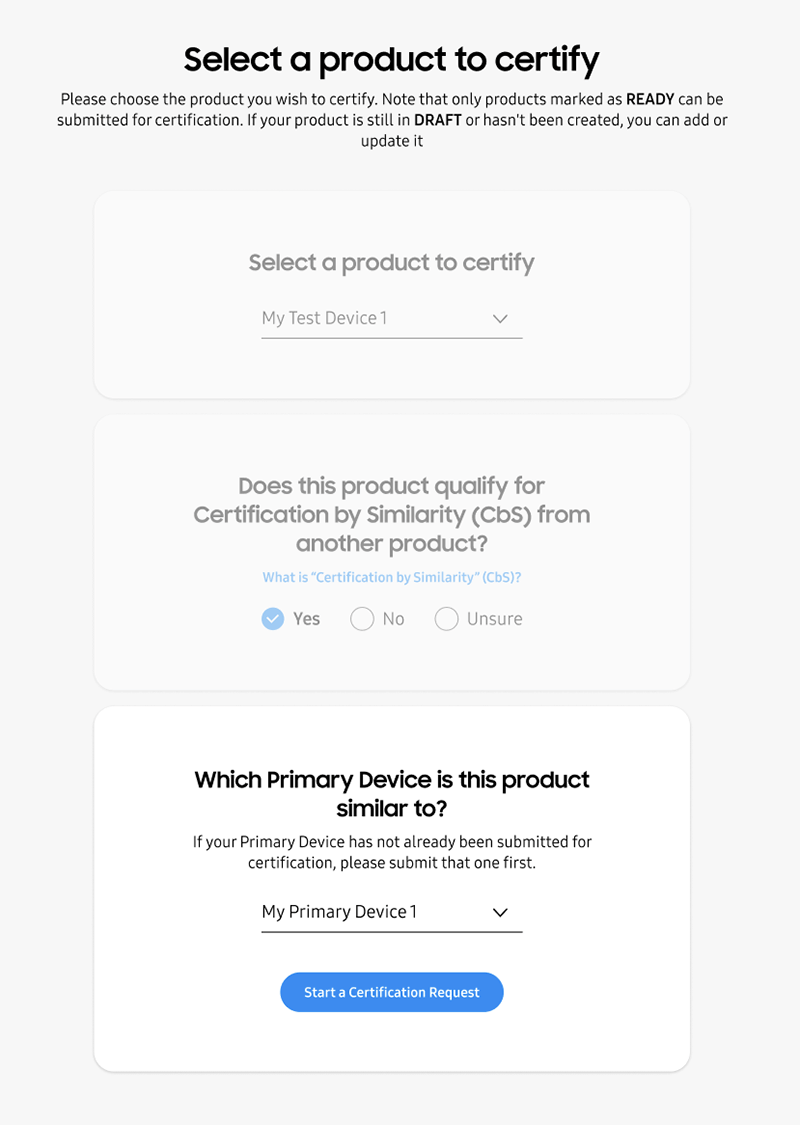
Certification by Similarity FAQs
How is the primary product determined?
→ The primary product has all the Capabilities of other devices in the group. In this example, Product 4 or Product 5 could be the primary.
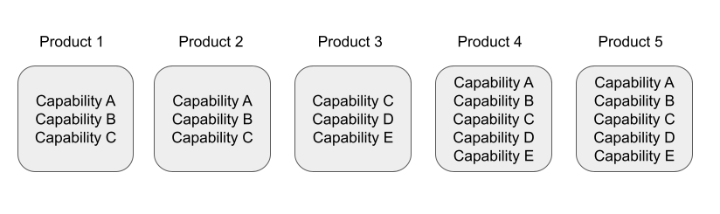
How can we guarantee CbS will be approved before submitting for WWST certification?
→ We recommend following the guidelines in the Developer Documentation. The WWST team makes the final decision after reviewing your submission.
Should I submit the primary product and wait for it to be fully certified before submitting secondary devices to be considered for CbS, or can all of the products be submitted together?
→ When submitting products, you do not need to wait. You can submit the primary product and similar products at the same time.
I have multiple brands, including some that have the same hardware and firmware. Can CbS be extended to these multiple brands?
→ In order to be considered for CbS, products must contain the same brand. View our documentation to review the CbS program requirements.
How does the publication / timing work for CbS devices compared to the primary product?
→ See our Publish Your Device guide on publication/timing.
Want to integrate your device(s) with SmartThings? Visit our Developer Center to get started and access Product Cloning and Certification by Similarity tools.
Or if you wish to talk to someone on our team about integrating your products. Fill out this form to learn more.




