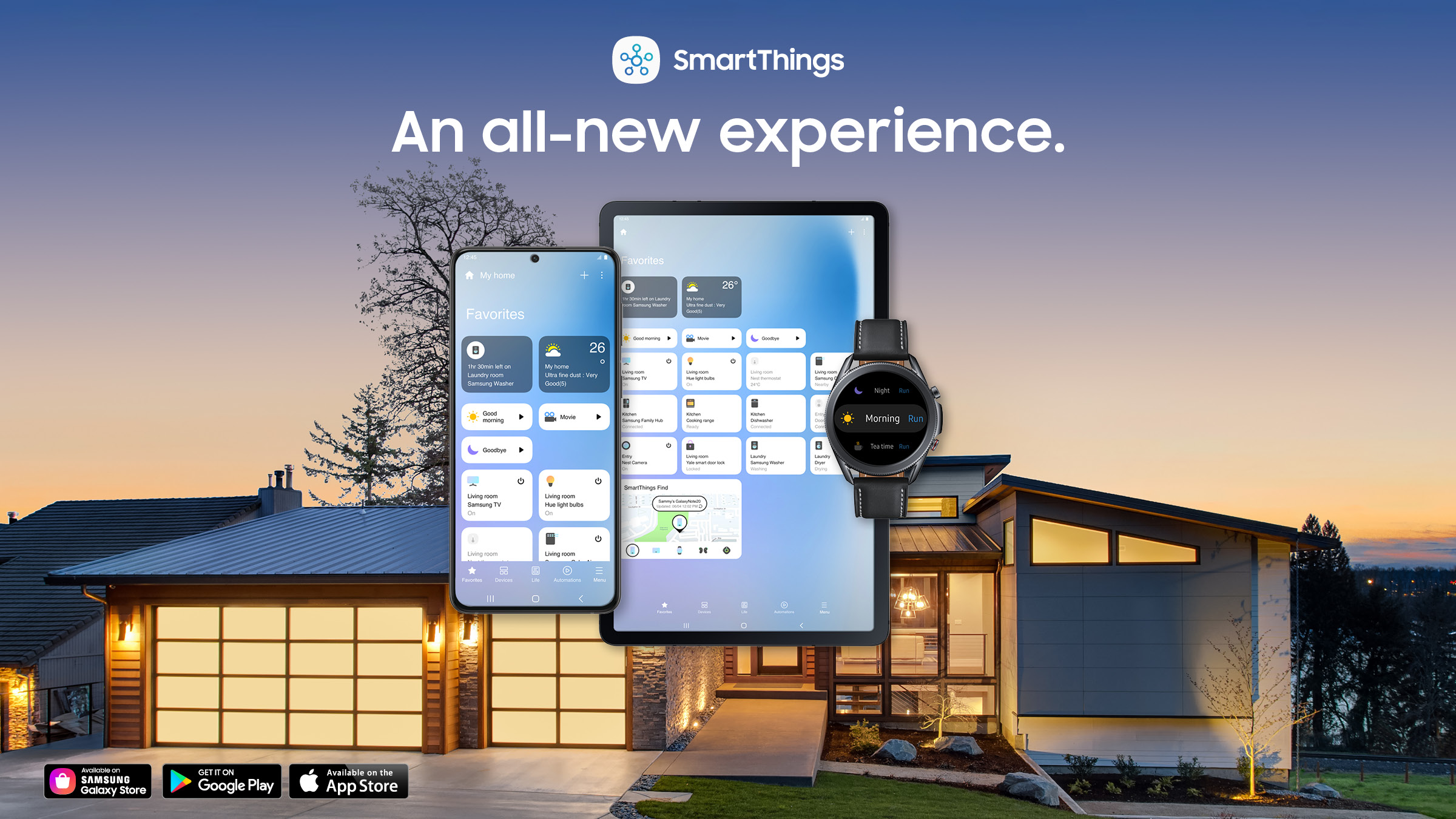June 8, 2021
We are pleased to unveil the next generation of our SmartThings connected home experience. Featuring a new look and feel, the new SmartThings interface offers users a simpler, more robust user journey, and faster load times.
Smart homes continue to surge in popularity, with the number of smart homes expected surpass the 350 million mark by 2023. The new SmartThings interface delivers on the needs of both future and existing customers by creating a more seamless application experience. With an enhanced user journey, SmartThings makes life easier to discover and experience IoT services, while ensuring a seamless transition from SmartThings’ previous version.
The updated app, which will be available on desktop and mobile devices, is the latest example of our ongoing commitment to bringing smart functionality and capabilities to consumers. The revamped layout will include five different sections: Favorites, Devices, Automations, Life, and More:
Favorites is the new home screen within SmartThings and gathers the devices, scenes, and services used most for quicker access. Devices lets users view and control all devices, connecting TVs, light bulbs, appliances, and more. Life is a place to explore the growing world of connected living where users can discover new SmartThings services that transform physical products into meaningful user experiences. Automations connects devices and allows them to work together and respond to specific conditions in the home, such as a door opening and a light turning on. Menu will house additional SmartThings features including SmartThings Labs, Notifications, History, and Settings.
This update comes on the heels of recent news about SmartThings’ new Windows application, which offers a similar user experience right from a Galaxy Notebook and any other Windows PC.