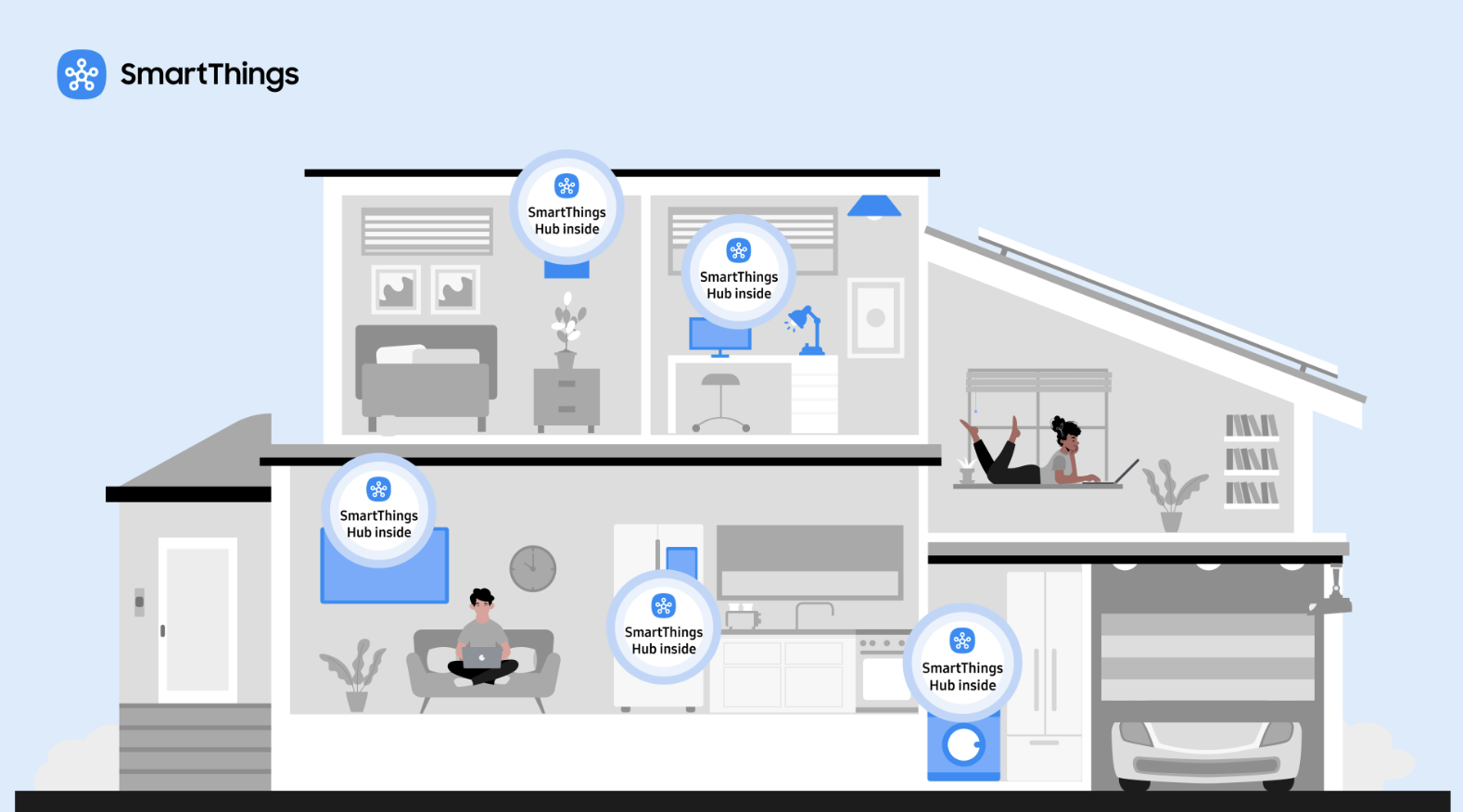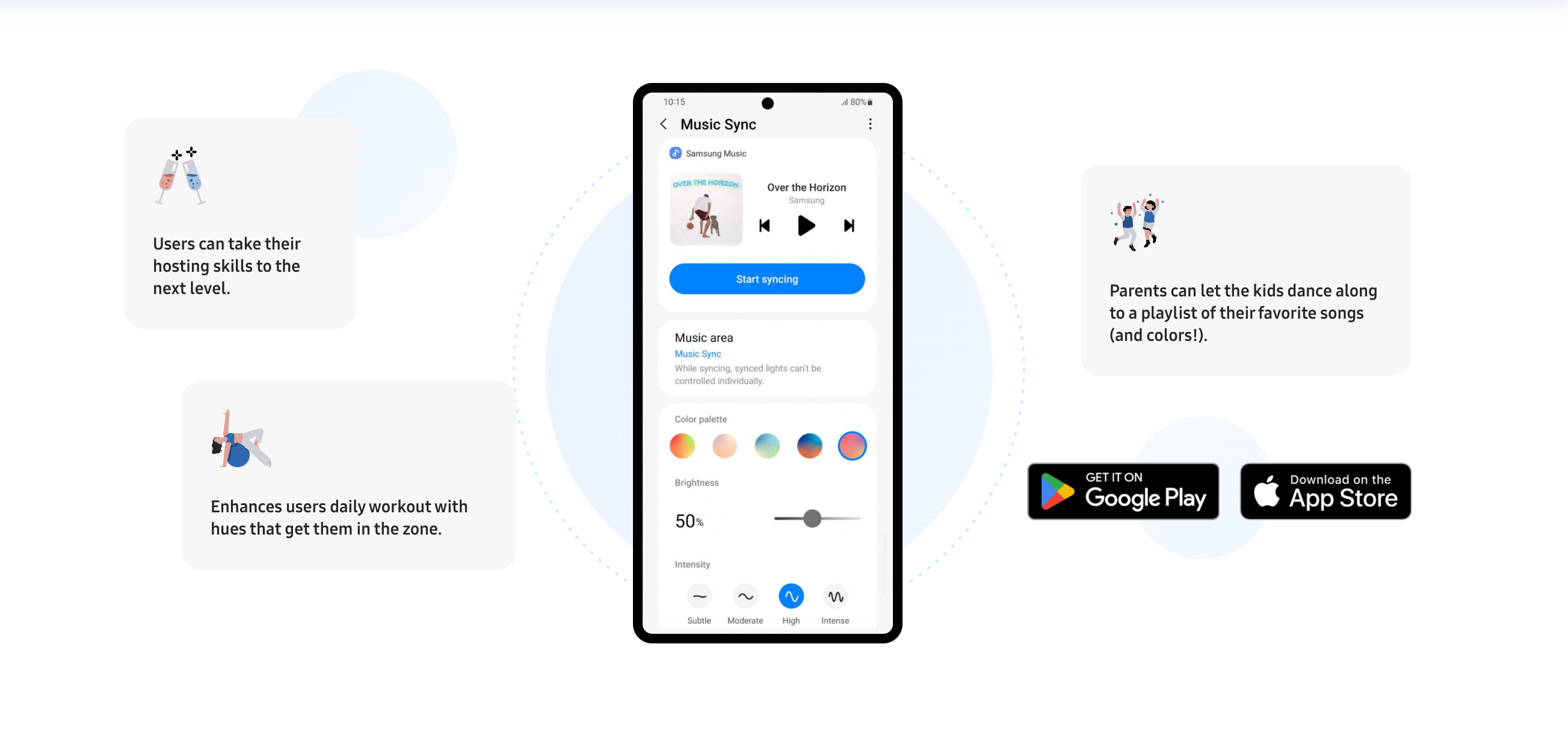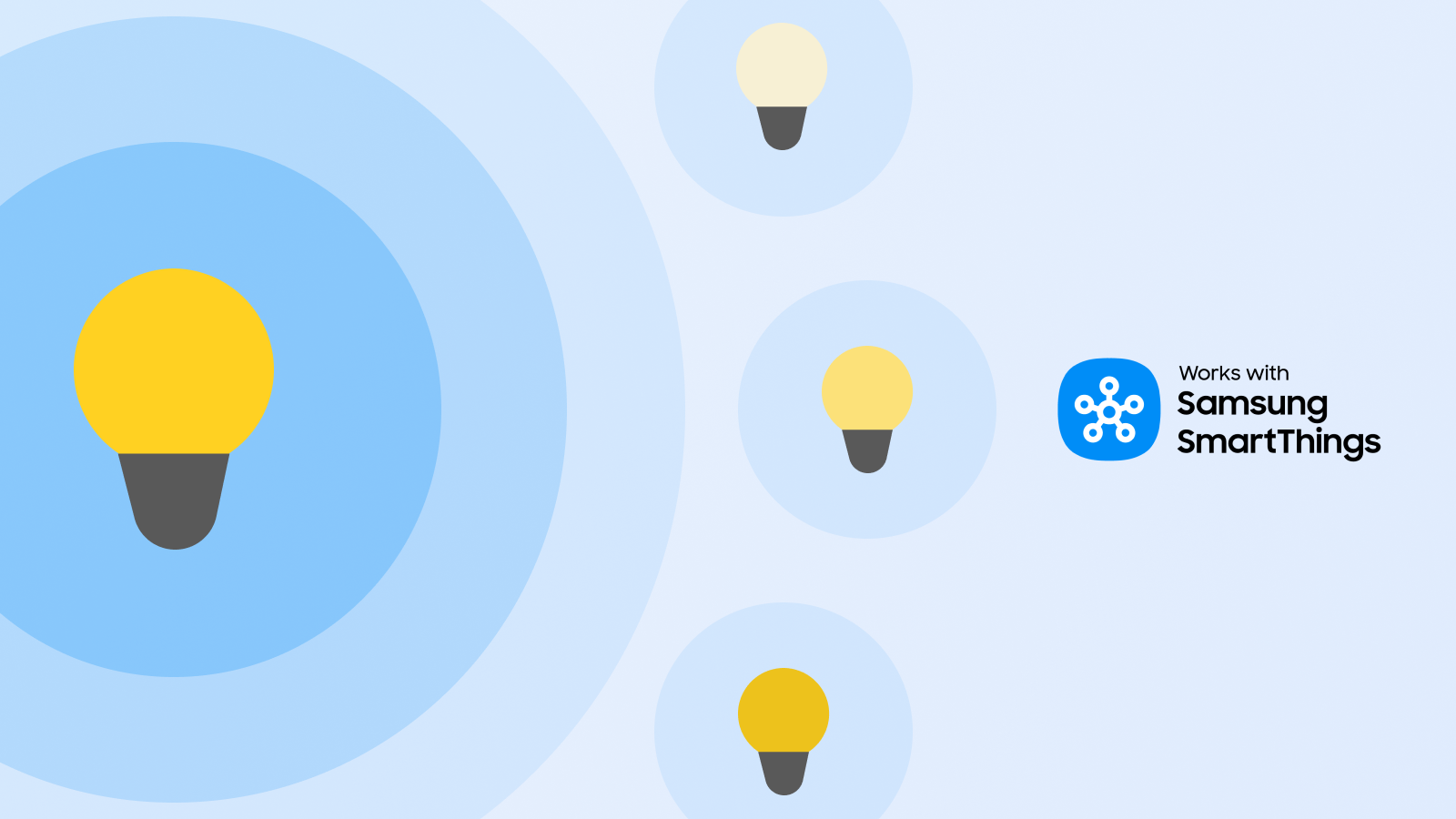April 17, 2025
Samsung SmartThings puts smart home hubs right where you need them—built into the devices you already own.
Not long ago, setting up a smart home meant buying a separate hub, plugging it in, and hoping it would work with all your devices. Hubs were the essential link, helping smart lights, locks, thermostats, and more to communicate seamlessly. They were also often a separate device you needed to choose and buy, find a spare power and network cable for, and set up and maintain. Today, thanks to Samsung's Hub Everywhere strategy, hubs aren’t just little boxes anymore—they’re built right into the devices you already use every day.
Your Smart Home Hub Might Already Be Here
Samsung makes starting and growing your smart home easier by building smart home hubs directly into many of its products. That means your Samsung TV, Smart Monitor, Family Hub refrigerator, or Sound Bar could already be a smart home hub—ready to connect and control devices without the need to buy and set up another device.
For those who prefer a standalone hub, SmartThings Hubs are still available. But for many, Samsung’s Hub Everywhere strategy is making smart home adoption more seamless than ever.
What is a Smart Home Hub, and Why Does It Matter?
A smart home hub acts as the translator and coordinator for your smart devices. Different smart home products use different communication methods—such as Zigbee, Z-Wave, Thread, Matter, Wi-Fi, or Bluetooth. A hub allows them to work together, enabling automations, remote control, and a more cohesive smart home experience.
Think of a hub as the conductor of your smart home orchestra, keeping things coordinated so your lights dim, doors lock, and thermostat adjusts exactly when and how you want—without you needing to manage each device separately.
And as the smart home industry moves toward Matter, the universal smart home standard, compatibility between brands and products will only get better—making built-in hubs even more valuable.
A Smarter Approach to Smart Homes
In the early days, standalone hubs were the only option. But now, with hubs integrated into your Samsung devices, this means:
No extra setup – Your smart home hub is already built into your TV, fridge, or monitor, no extra cables or power required. When a hub is available in a Samsung TV, the option to enable will instantly pop up to set up through the SmartThings App.
Onboard your TV Hub in less than a minute: Walk through the easy steps to onboard the built in hub on your new TV from the first time you power it on.
No added cost – You don’t need to buy a separate device to connect your smart home.
Easier to start your smart home – More people can experience a fully connected home without the hassle of additional hardware.
Do You Already Have a Smart Home Hub?
If you’ve purchased a Samsung TV, monitor, or appliance in the past few years, there’s a good chance you already have a built-in SmartThings hub. In fact you might have multiple hubs, which can improve coverage and performance in larger homes. Learn more about how multiple hubs can work together here.
Not sure if your Samsung device has a Hub built in? Check out our handy guide below to find your model number! These products all include a SmartThings hub and Thread Border Router, to connect devices including those that that use Matter-over-Thread and Matter-over-Wi-Fi, or Zigbee.
Get started with your SmartThings hub by adding it to your SmartThings app today!
Samsung Devices with Built-In Hubs: At a glance
Select Samsung QLED / Neo QLED / OLED TV (2023 and later)
Select Samsung The Frame / The Serif TV (2024 and later)
Select Samsung Bespoke AI Laundry Combos, Family Hub Fridges, Projectors, Smart Monitors and Soundbars
SmartThings Hub V3
SmartThings Station
Third-Party Smart Home Hubs
Aeotec Smart Home Hub
Aeotec Smart Home Hub 2
ThingsOne SmartHome Hub (sold in Korean market)
Full List of Models with Built-in Hubs
Samsung TV
QN990F, QN950F, QN90F, S95F, QN90F, S90F, QN85F, S85F, QN80F, QN70F, Q8F,LS03F(The Frame), QN900D, QN850D, QN800D, QN95D, S95D, QN90D, S90D, QN85D, S85D, QN80D, Q80D, Q70D, Q60D, 32Q60D, DU900*, 85DU8000, LS01D (The Serif), LS03D(The Frame), QN900C, QN800C, QN95C, S95C, S90C, QN90C, QN85C, Q80C, Q70C, Q60C, 32Q60C
Samsung Projector
LPS9FS (Premiere 8K), LPS9DS (The Premiere 9), LPS9CS (Premiere 8K)
Samsung Monitor
M80D, M80C-G96SC (Gaming)
Samsung Soundbar
HW-Q990F, HW-Q990D, HW-Q990C
Family Hub Fridge
RF90F23AECEAA, RF90F23AECRAA, RF90F23AEWAA, RF90F23EECRAA, RF90F29AA12AA, RF90F29AECEAA,. RF90F29AECRAA, RF90F29AEWAA, RF90F29EECRAA, RM90F91B1W, RF29DB990012AA, RF29DB9900QDAA, RF23DB990012AA, RF23DB9900QDAA, RF65DG9H0EB1EF, RF65DG9H0EB1EO. RF65DG9H0EB1EU, RF65DG9H0EB1WS, RF65DG9H0ESREF, RF65DG9H0ESREU, RF29DB995012BG, RF29DB995012CO, RF29DB995012PE, RF29DB9950QDAP, RF29DB9950QDAZ, RF29DB9950QDBZ, RF29DB9950QDEM, RF29DB9950QDZS, RF23DB990012AC, RF23DB9900QDAC, RF23DB9950QDEM, RF71DG9H0EB1AE, RF71DG9H0EB1ML, RF71DG9HC3B1SA, RF65DG9H0ESRML, RF65DG9HC0B1ST, RF65DG9HC3B1SA, RF65DG9HC4B1SS, RF85DB9581APW. RF85DB95A2APW, RF71DB9950QDTL, RF65DB990012SV, RF71DB9956QDSA, RF85C9581APW, RF23CB9900QKAA, RF29CB9900QKEM, RF23CB99008MAC, RF29CB9900QKAA
9-inch LCD Fridge
RF90F23BECRAA, RF90F29BAQDAA, RF90F29BECRAA, RM90F64E2W, RM90F91D1W, RM90F67CECEF, RM90F67CECEO, RM90F67CECEU, RM90F67PECEF, RM90F64X1CSC, RM90F64E1CSH, RM90F64E1WTW, RM90F66C1CTL, RM90F66C1WAP, RM90F66C1WAZ, RM90F66C1WBZ, RM90F66C1WCO, RM90F66CDWEM, RM90F66CNCTL, RM90F67C1WWR, RM90F67C1WWT, RS90F64EDFEF, RS90F64EDFEU, RS90F64EDFWS, RS90F64EDTEF, RS90F64EDTEU, RS90F64EEFEF, RS90F64EEFEO, RS90F64EEFEU, RS90F64EETEF, RS90F64EETEU, RS90F65EDFEF, RS90F65EDTEF, RS90F65EDTEO, RS90F64D1FAE, RS90F64D2FFA, RS90F64D4FSA, RS90F64DDTZA, RS90F65D1FWR, RS90F65D1FWT, RS90F65D2FST, RS90F65D2FSV, RS90F65D3FSS, RS90F65DDTZA. RS90F65DNFME. RS90F65DNFSE, RS90F65DNFTC, RS90F65C1FSC
Washer/Dryer Combo
WD90F25AHZ, WD90F25AHT, WD90F25AHY, WD90F26AVSAX, WD90F26AVBAC, WD90F26AVBUS, WD90F26AVSUS, WD90F26AVYUS