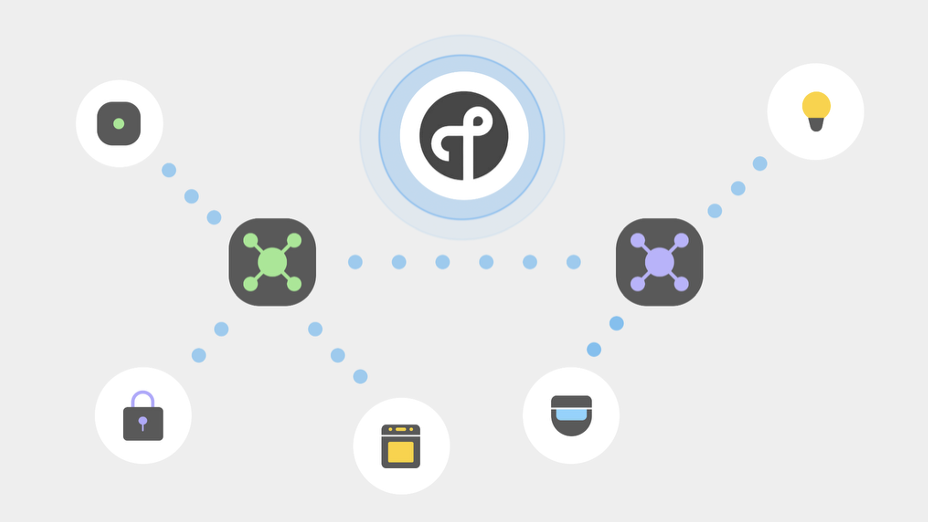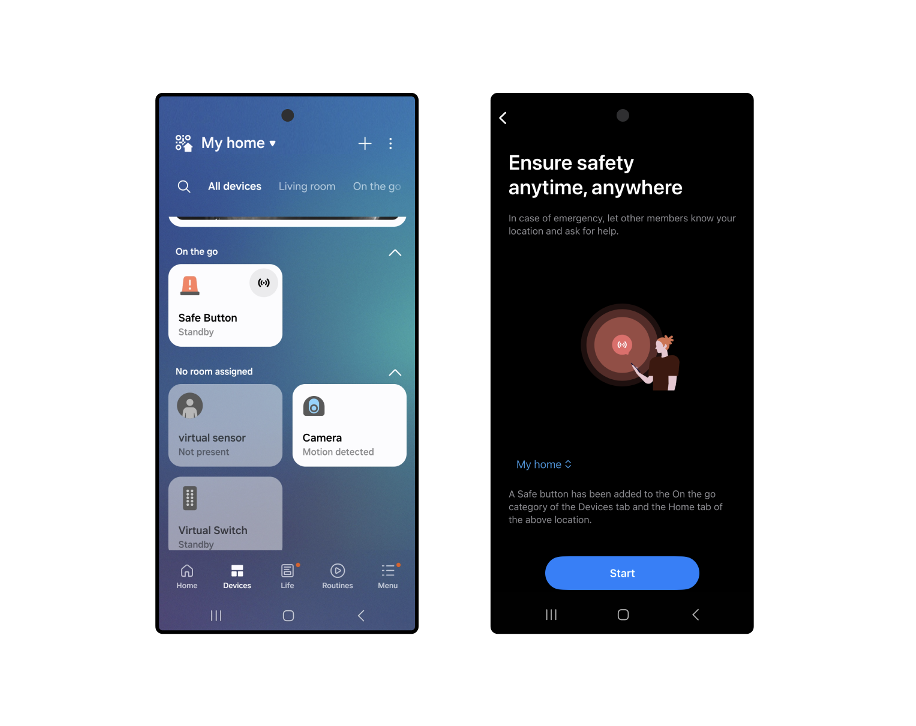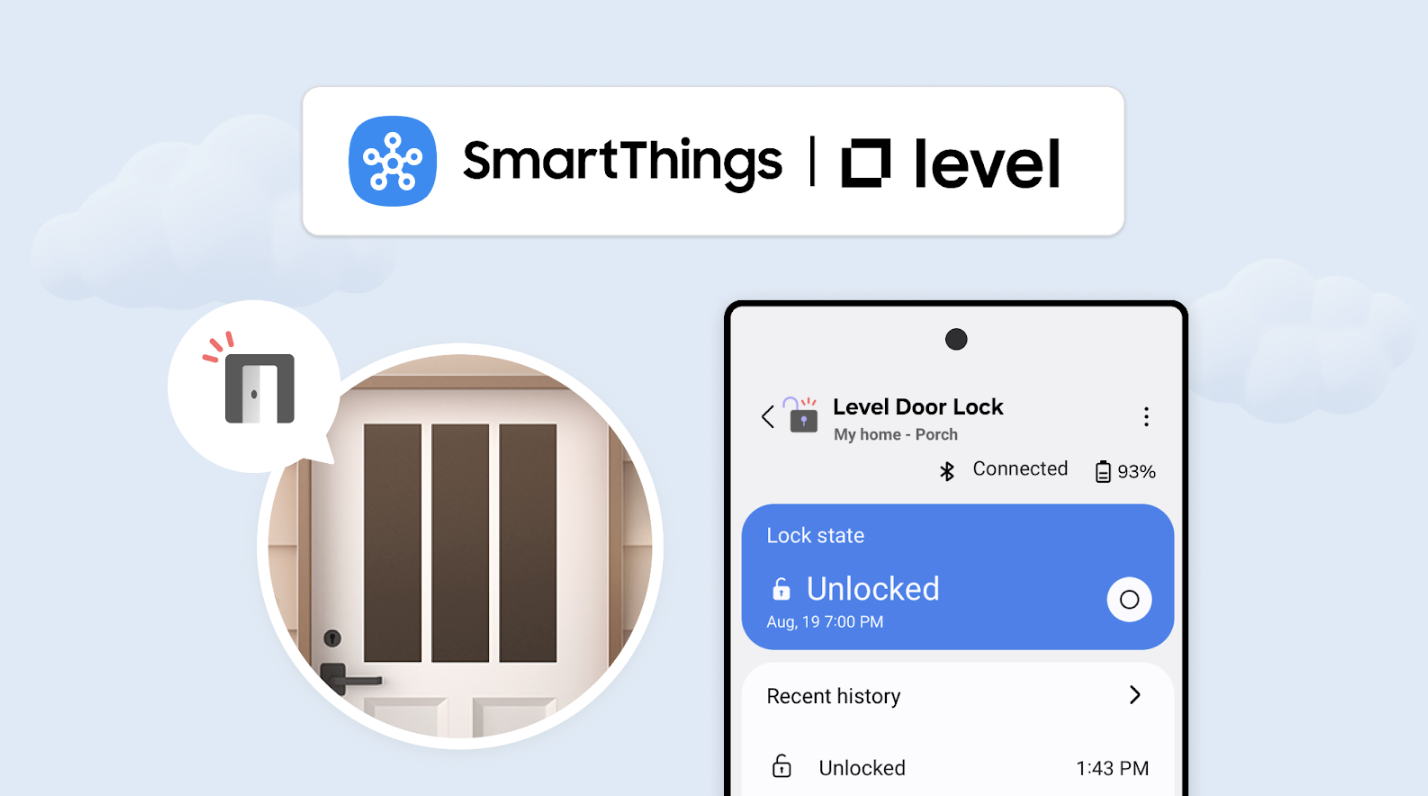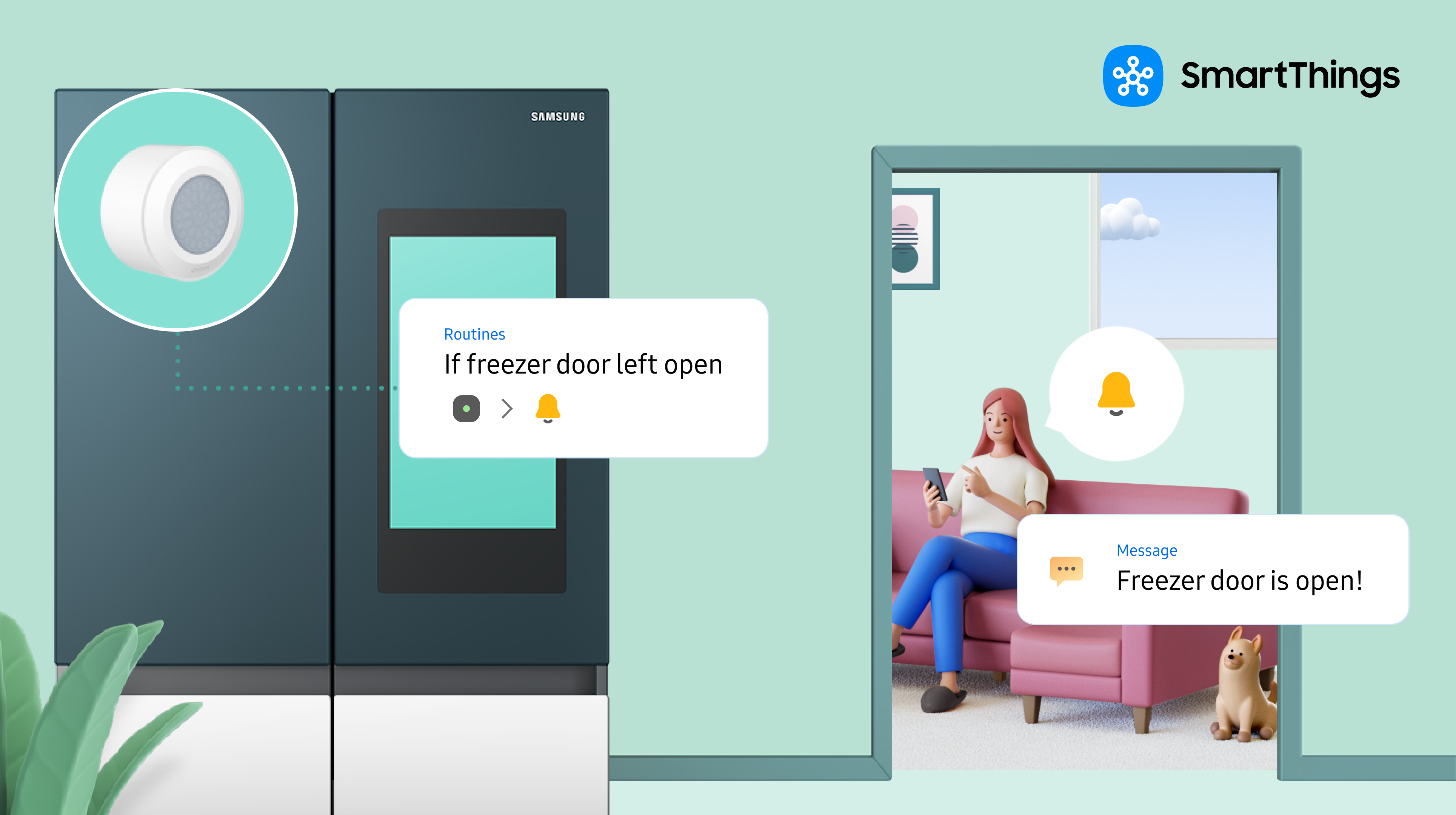November 5, 2025
From real-time temperature insights to automated blinds, the SmartThings Sleep Environment report helps you begin your journey to better sleep.
Sleep is one of the most important parts of your health and well-being. Yet so many of us struggle with it, tossing and turning, waking up groggy, or dealing with little ones who just won’t stay down for the night.
The truth is, your environment plays a huge role in how well you rest. The SmartThings Sleep Environment Report gives you a clearer picture of what’s happening in your bedroom while you rest, so you can make small changes that add up to better nights and brighter mornings. With the Aeotec Smart Home Hub 2 and the Eve Weather Connected Weather Station, you’ll have everything you need to get started.
How to get started with better sleep
The Aeotec Smart Home Hub 2 is the brain of your smart home, connecting your devices and automations in one place. Pair it with Eve Weather and you unlock powerful new insights into your sleep environment, making this duo the perfect starting point for a smarter, healthier home.
Both devices are Matter-certified for simple setup, work with both Android and iOS, and are designed to make your home more responsive from day one.
Smarter Insights with the Sleep Environment Report
The SmartThings Sleep Environment Report collects and analyzes data from connected devices in your home to help you understand what’s impacting your rest. It highlights patterns and potential disturbances like changes in temperature, humidity, or air quality, and shows when devices were active during the night.
When paired with Eve Weather, SmartThings gains precise temperature and humidity readings from your bedroom. When combined with additional WWST sensors, insights such as CO2 levels and lighting can also be included. The report then uses that data to visualize your overnight environment, revealing whether your room got too warm, too cool, or too dry at any point.
Was the room too warm between 1 a.m. and 3 a.m.? SmartThings highlights the factors that could be disturbing your rest and even shows which devices were running during the night.
In addition, with the Samsung Health integration, you can combine this environmental data with your actual sleep measurements from Galaxy wearables to give you the full picture of both how you slept and why.
Automations that Work While You Sleep
Once SmartThings identifies the factors affecting your sleep, it helps you fix them automatically. By pairing the Smart Home Hub 2 with Eve Weather, you can set up routines that respond to changes in real time:
Lowering the thermostat when the room gets too warm in the middle of the night
Turning on a humidifier if the air gets too dry
Dimming or shutting off lights at bedtime to help you wind down
Raise blinds upon waking up
Instead of waking up to discomfort, your smart home quietly adjusts to keep your environment optimized for rest.
Sleep Better, Live Better
It’s not just about comfort, it’s about waking up refreshed and ready for your day. With a smarter nighttime routine powered by SmartThings, the Smart Home Hub 2, and Eve Weather, you’ll finally have the environment your body needs for deeper rest.
And this solution works for the whole family. Parents can create routines that keep nurseries cozy through the night. Busy professionals can finally stop blaming stress when it’s really the air or temperature at fault. Even tech enthusiasts will love how seamlessly the system responds to real conditions in real time.
To take your sleep setup a step further, pair your system with Eve Blinds, motorized, Matter-enabled blinds that automatically close at bedtime to block out streetlights or early morning sun, then open gently when it’s time to wake. Combined with your Eve Weather data and Sleep Environment Report insights, you can create a “Good Night” routine that lowers blinds, turns off lights, adjusts the thermostat, and begins tracking your sleep conditions, automatically through SmartThings.
If you’re ready to say goodbye to restless nights and hello to mornings that feel truly refreshing, start with the Smart Home Hub 2 and Eve Weather, and consider adding Eve Blinds for the ultimate smart sleep setup. Together, they’ll help you understand your environment, improve your comfort, and create routines that support the rest you deserve.
Shop Eve Weather and Aeotec Smart Home Hub 2 now on Samsung.com.