
iOS Version 1.7.1 is Here
We’ve just released an updated version of the SmartThings iOS app, and it’s now available for free download in the iTunes store. Read More

We’ve just released an updated version of the SmartThings iOS app, and it’s now available for free download in the iTunes store. Read More

We’ve just released a new version of the SmartThings iOS app that’s available for free download in the iTunes store! This new version includes a handful of new features, as well as lots of fixes designed to improve overall performance.
Here’s a quick rundown of what’s new:
• A series of UI updates to optimize the app for iPhone 6 and 6+
• When a Hub isn’t connected to an account, users will now get an alert on their Dashboard and Things screens
And here are some improvements we’ve made:
• Fixed: Background image sometimes extends too far down left menu
• Fixed: When pairing select devices, the app will say it found a device but it is not a the correct device (displays unknown device)
• Fixed: Privacy Settings > Camera Off: Black screen/no messaging displays when attempting to use camera with camera privacy toggled
• Fixed: SmartSetup briefly flashes on screen before bringing the user to the Dashboard after Smart App configuration.
• Fixed: Left menu top nav does not fill the space to the right
• Fixed: Typo in warning screen if you attempt to add a phone as a mobile presence that is already a mobile presence
• Added: Manager Users: Success notification after inviting additional user
• Fixed: Inconsistent Keyboard behavior during logged out experience.
• Fixed: After first device, Not Yet Configured count doesn’t update after pairing until you exit SmartSetup
• Fixed: Pairing a new device from SmartApp won’t automatically select the paired device
• Fixed: Cropping custom photo for Device/Group photo layout issues on iPhone 6/6+
• Fixed: Getting Started Experience layout issues on iPhone 6/6+
• Fixed: Left Tray: “Currently mode is set to” not updating in realtime with mode changes
• Fixed: Holding and pressing the Shop Now icon causes the app to crash 100% of the time
• Fixed: Hub offline alert view shows multiple times per location
• Fixed: Custom location image does not scale to fill iPhone 6/6+
• Fixed: Z-Wave include mode is not restarted after a device joins
• Increased: Spacing between multiple line event center events
• Fixed: Crasher occurs when you change your password
• Fixed: Close button for group naming popup is in the wrong spot
• Fixed: Dropcam image viewer not working
• Fixed: Recently feed does not fill out entire screen on iPhone 6+

We’ve just released a new version of the SmartThings iOS app that’s available for free download in the iTunes store! This new version includes a handful of brand-new features, as well as lots of fixes designed to improve overall performance.
Here’s a quick rundown of what’s what:
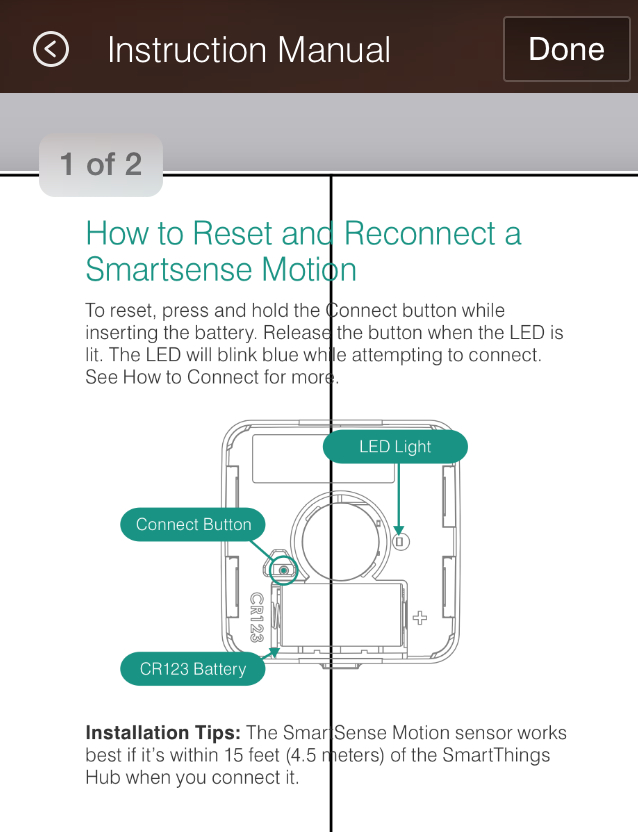
There are several changes that make this latest this latest iOS version compatible with iOS 8.
You’ll now be able to pinch and zoom in to see PDF instruction manuals for devices listed in the “Things” category of SmartSetup. ––>

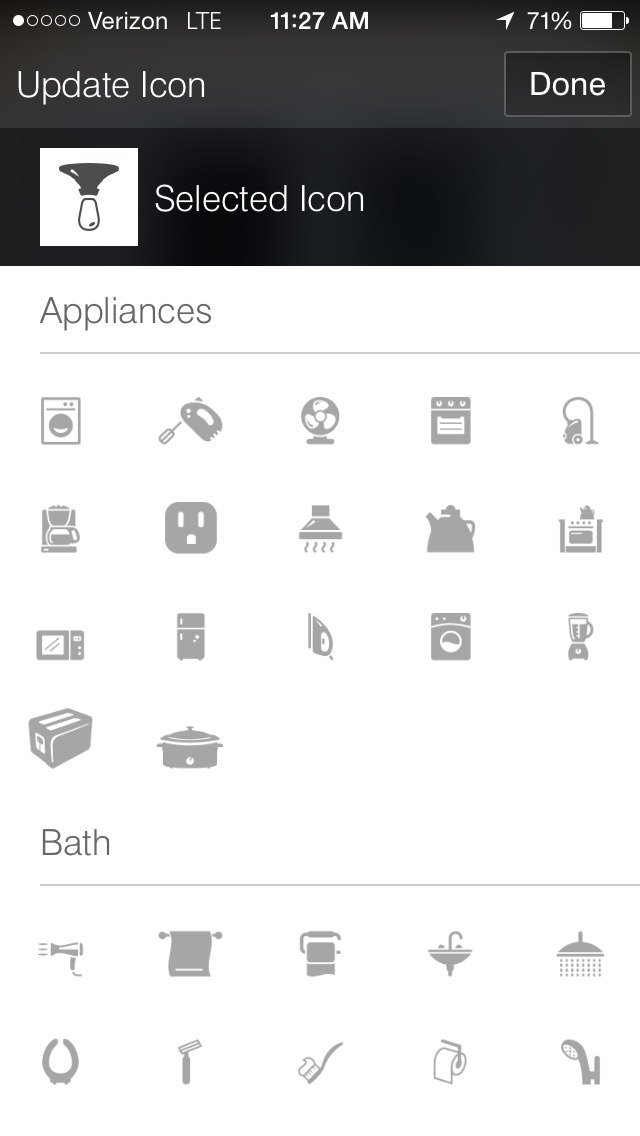 We’ve just released a new version of the SmartThings iOS app that’s available for free download in the iTunes store! In addition, we also recently released a new feature that’s designed to improve the temperature readings for SmartSense Multi sensors.
We’ve just released a new version of the SmartThings iOS app that’s available for free download in the iTunes store! In addition, we also recently released a new feature that’s designed to improve the temperature readings for SmartSense Multi sensors.
Here’s a quick rundown of what’s what:
• iOS version 1.6.5 includes several minor UI enhancements and updates to improve the general stability and overall performance of the app
• In addition, we’ve also updated and improved icon pickers to help people customize and identify their different connected devices
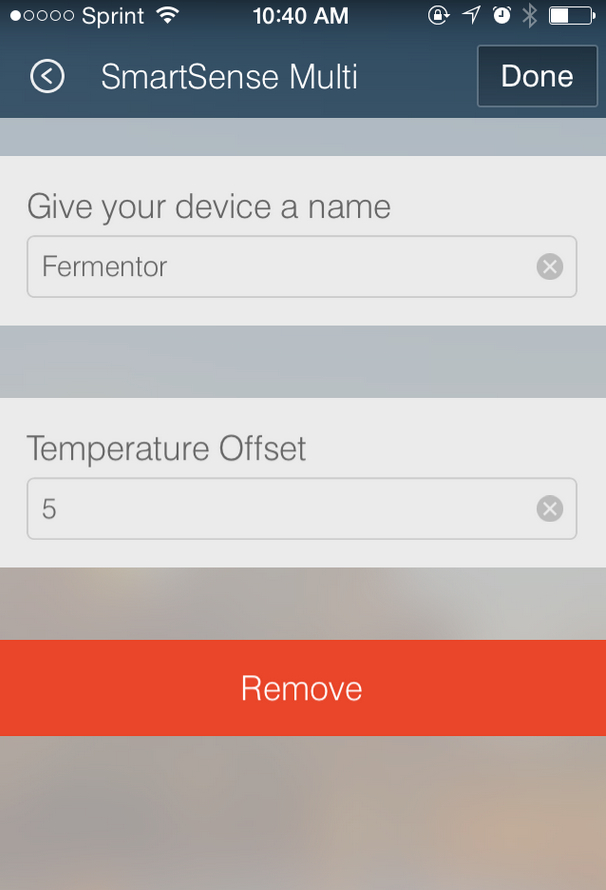 We’ve also just released a new feature for both Android and iOS to help improve the quality of the readings on your SmartThings devices that record temperature (the new SmartSense Moisture, SmartSense Open/Closed, and SmartSense Motion sensors; and the SmartSense Multi sensor).
We’ve also just released a new feature for both Android and iOS to help improve the quality of the readings on your SmartThings devices that record temperature (the new SmartSense Moisture, SmartSense Open/Closed, and SmartSense Motion sensors; and the SmartSense Multi sensor).
Since some customers have reported that their sensors often record temperatures that are consistently a few degrees off from other thermometers, we’ve enabled a Temperature Calibration feature that allows you to select a consistent offset. As an example, if your Multi consistently reports a temperature that is 4 degrees warmer than nearby thermometers, you’d enter in “-4″ in this field. If it’s 3 degrees colder, you’d enter “3.” This way, your Multi will always report the correct temperature.

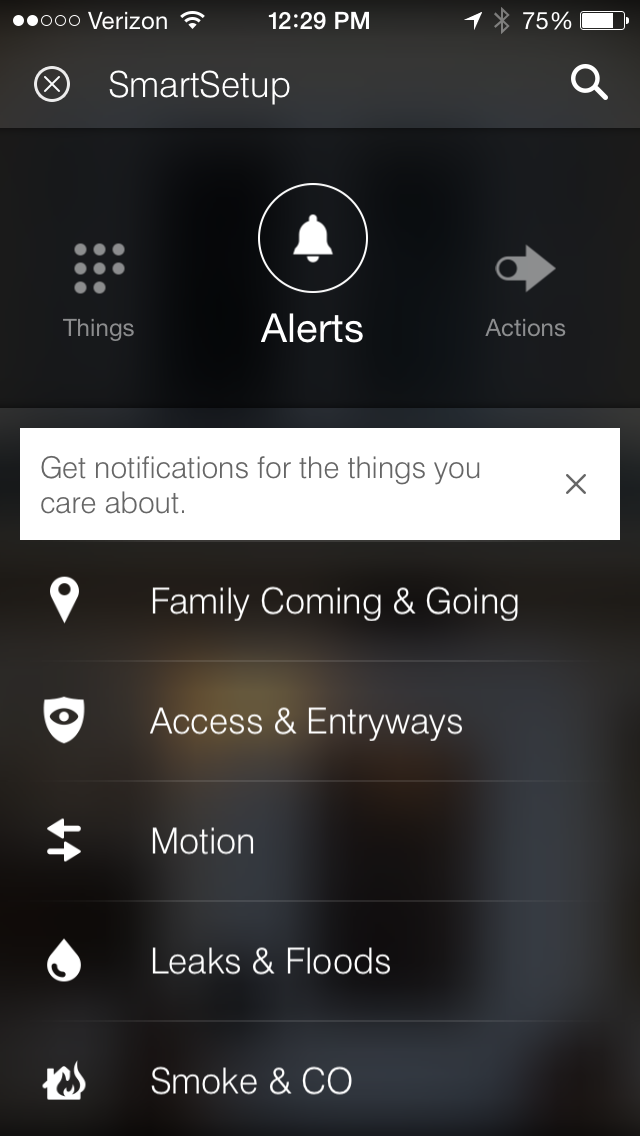 Following our recent Android update, we’ve just released a new version of the SmartThings iOS app that’s available for free download in the iTunes store!
Following our recent Android update, we’ve just released a new version of the SmartThings iOS app that’s available for free download in the iTunes store!
In addition to several performance tweaks and improvements, we’ve also introduced a new feature in the SmartSetup area to help brand-new users.
When first downloading 1.6.3 and tapping the “+” icon to navigate to SmartSetup, you’ll see a quick tip to introduce you to each of the different categories that you’ll find within SmartSetup. To hide the tip, simply tap the “x” and it will vanish!
Thanks!
– The SmartThings Product & Design team

We’ve just released an updated version of our iOS app. Here’s what new and better. Read More