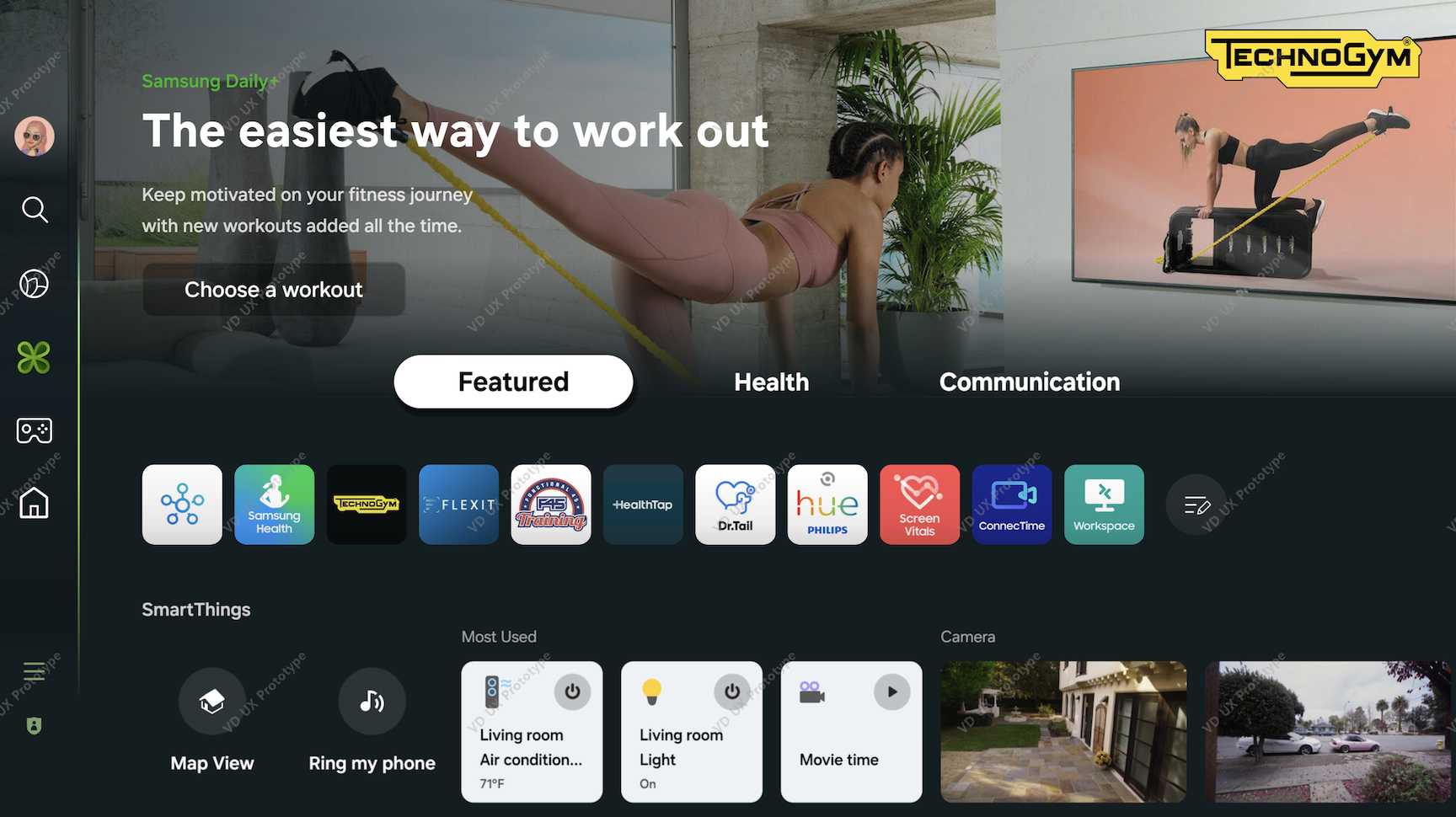SmartThings Revolutionizes Home Visualization with Introduction of Map View
At CES 2024, SmartThings is unveiling its highly anticipated Map View feature, designed to streamline home management by integrating actual floor plans into its interface. This first-of-its-kind innovation elevates smart home control by visually representing devices within the layout of a home – leading to easier and more convenient smart home management.
Today, the average U.S. home has 16 connected devices, and that number is increasing rapidly. As the number of connected devices people have in their home increases, so does the effort in managing them.
Map View simplifies device management across the smart home. It allows users to see their entire home at a glance, and all the devices in it, right where they are in the real world, whether via mobile or household device.

Users can choose to have the Map View feature activated on their TVs or mobiles, granting immediate access to important home status information. This includes real-time monitoring of cameras, temperature, remaining laundry time, and other essential data. It also provides energy usage data so users can manage their energy consumption from a birds eye view.
Previously, managing devices required navigating and scrolling to find individual devices. Now, users can easily generate a 3D map populated with all of their devices, reflecting their real positions within the home. Users can also customize by adding furniture, enabling easy device monitoring and control directly from the map interface.
Another exciting feature are the new AI characters that users can create in Map View. These characters can mimic the family members and even pets in the home, and provide an intuitive and fun way to monitor your smart living. For example, if your home is too warm, then your AI characters will appear to be sweating. Not only has Map View made managing your smart home easier, but also more delightful too!
Anyone can easily create a 3D layout of their home in Map View using AI technology. For homes with internet available floor plans, users can input their address to automatically create their layout. If they only have a physical copy or image of a floor plan, they can simply take a photo of it and SmartThings will automatically convert it to a 3D layout. Users can even sketch their floor plan in the app to generate the layout.
Samsung’s LiDAR enabled devices, including the Jet Bot vacuum or the Ballie AI robot demonstrated at CES 2024, can be used to scan the home, generating a floor plan automatically, and in the case of Ballie, even placing devices in the right position. The Map View, created by mobile phone or tablet, can be used to check or control the status of each space and smart devices with a synchronized Map View across mobile phones, tablets, TVs and refrigerators – enabling easier, more convenient connectedness throughout your entire space and providing users with the same map view experience on all devices.
In 2024, Samsung’s focus on SmartThings emphasizes a more immersive and user-centered experience, with easier, more intuitive features. With seamless integration of the SmartThings Hub into TVs and soundbars, it’s even easier for users to start and grow their smart home journey, with the need for a separate smart home hub eliminated. Map View makes the smart home even more friendly and more familiar, and is a great tool for both beginners and power users to manage their smart homes. We’re excited to see how users incorporate the feature to create easier, more connected living experiences.
Learn more about Map View at partners.smartthings.com/map-view.